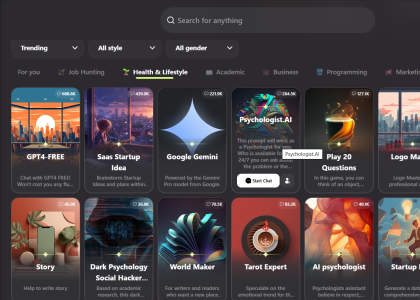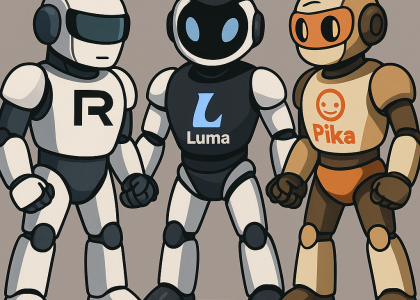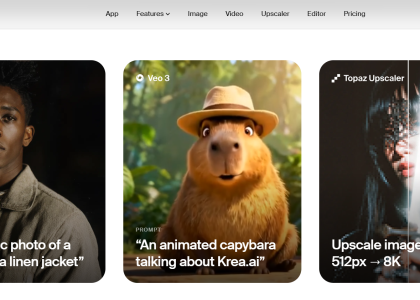(question from our Facebook group AI tips and tricks) |
AI tools are still a little behind in creating code. We used it to create scripts in Python to be used for information scraping. The code still needed a lot of verification to do what we wanted. Or we just needed to be more clear in the prompt ☠️😮😮. To enhance the relevance of code suggestions from Copilot AI, it’s important to provide as much context as possible. This can be done by: |
|
Remember, the more contextually rich your input is, the better the AI can assist you with accurate code completions and suggestions. |
We would still just use it for simple tasks if you are not a professional programmer and you are just looking a way to speed the things up. |
For all others, here are some small business-related script ideas that even an amateur can create using Copilot: |
|
Remember, these scripts are starting points. Feel free to customize and iterate based on your business needs and personal style. Happy scripting! 🚀📝👔 |