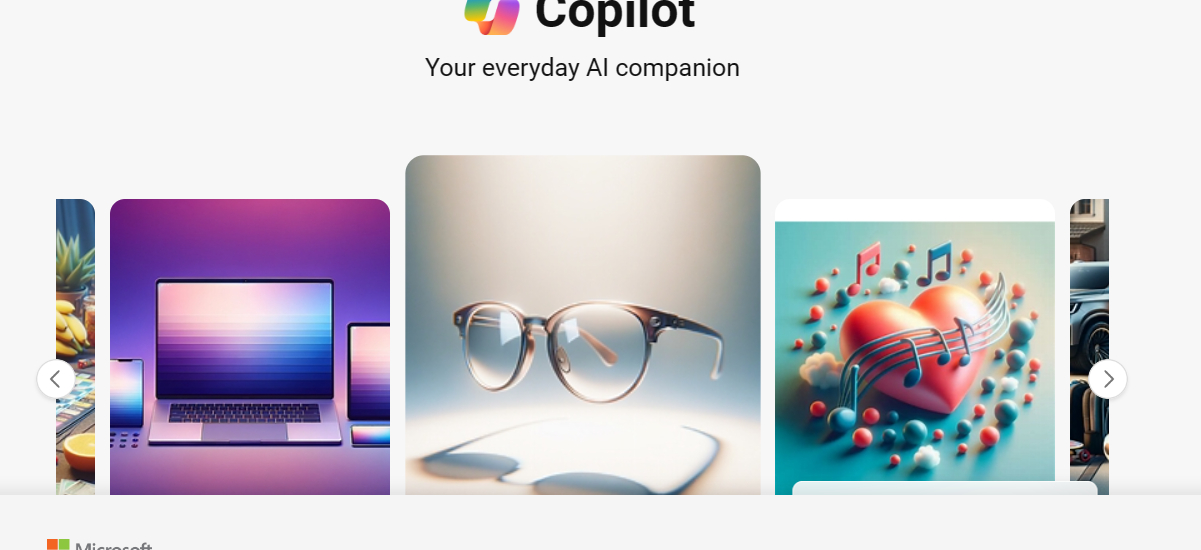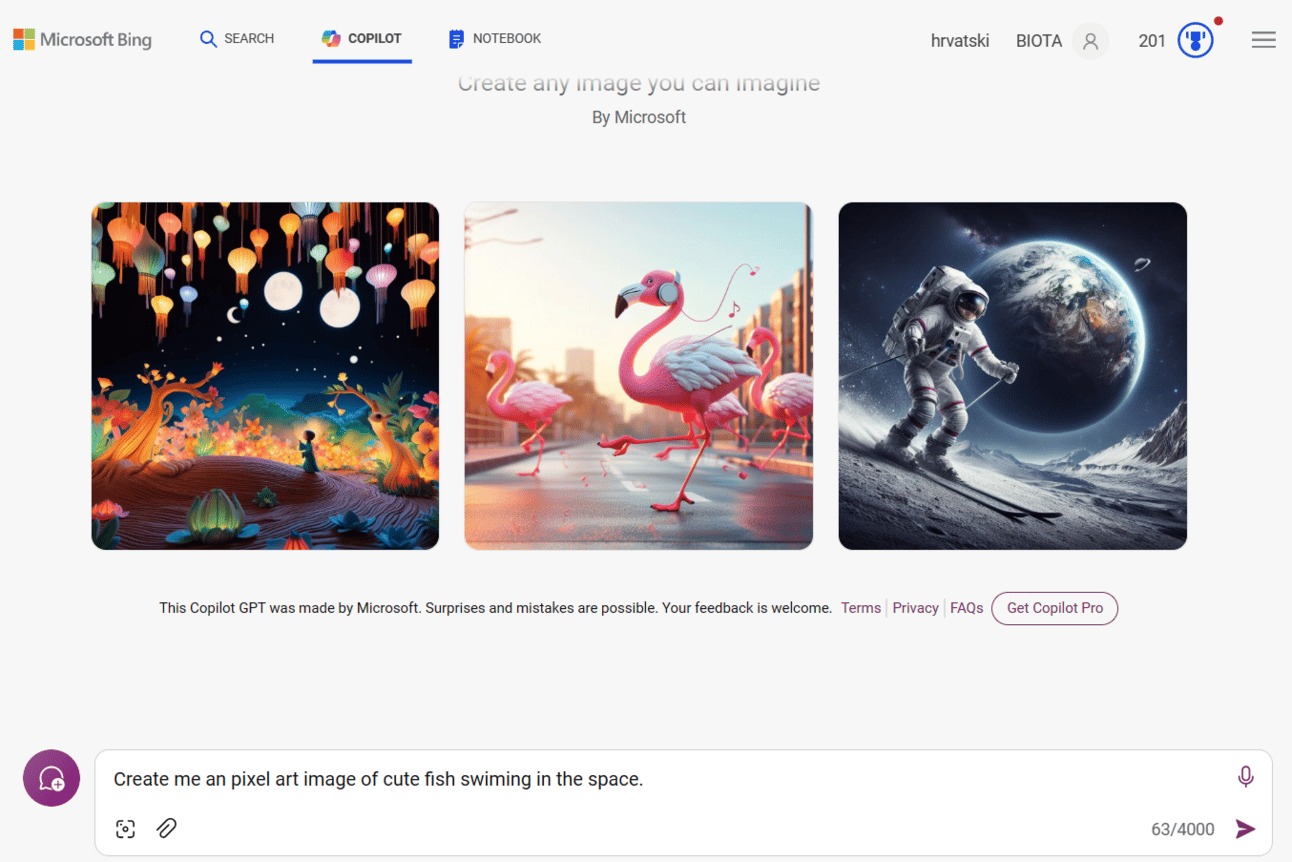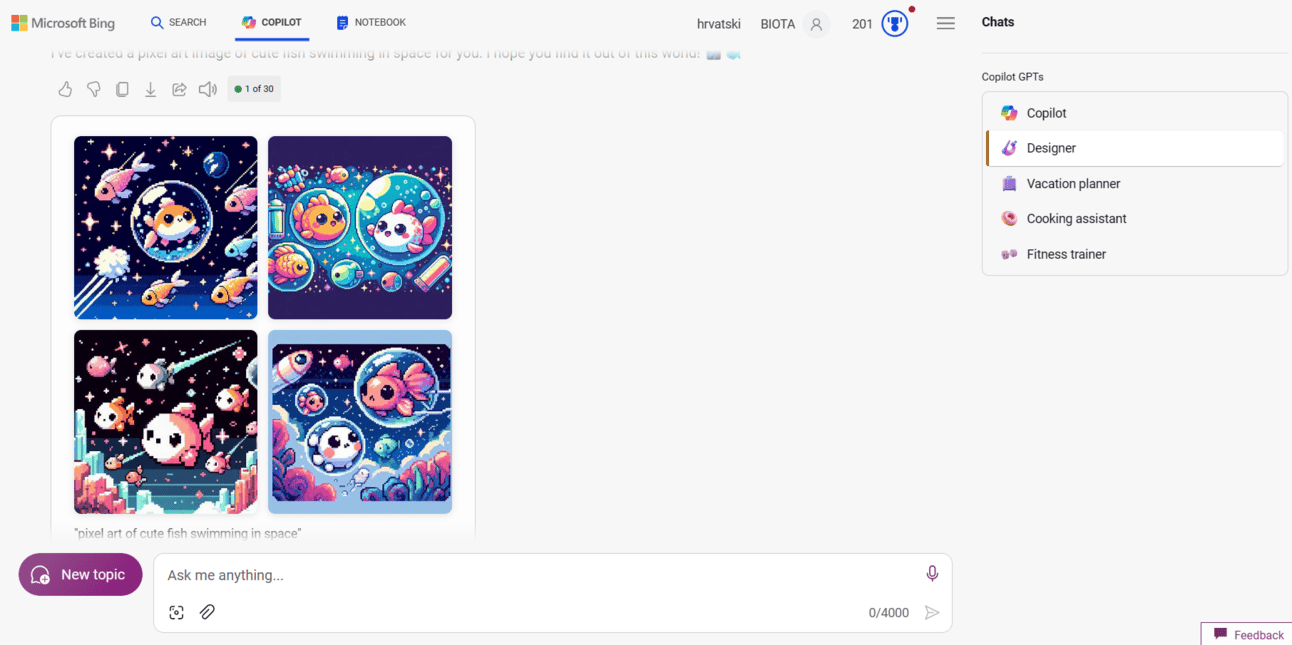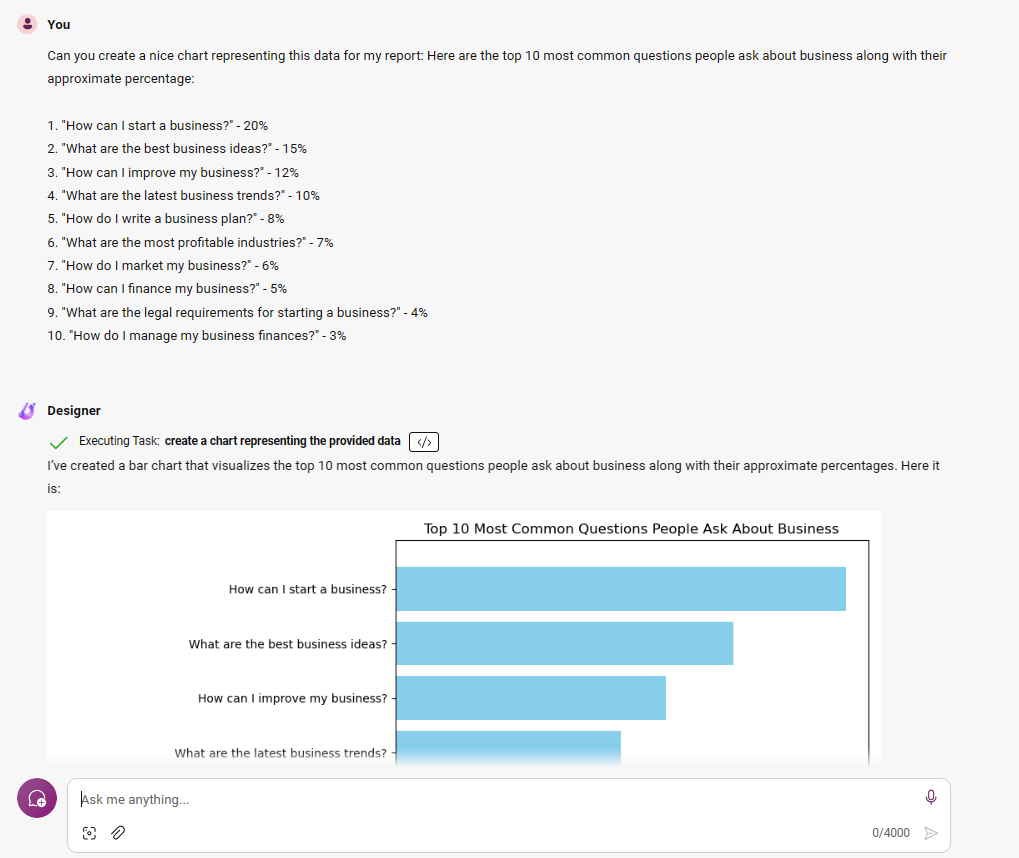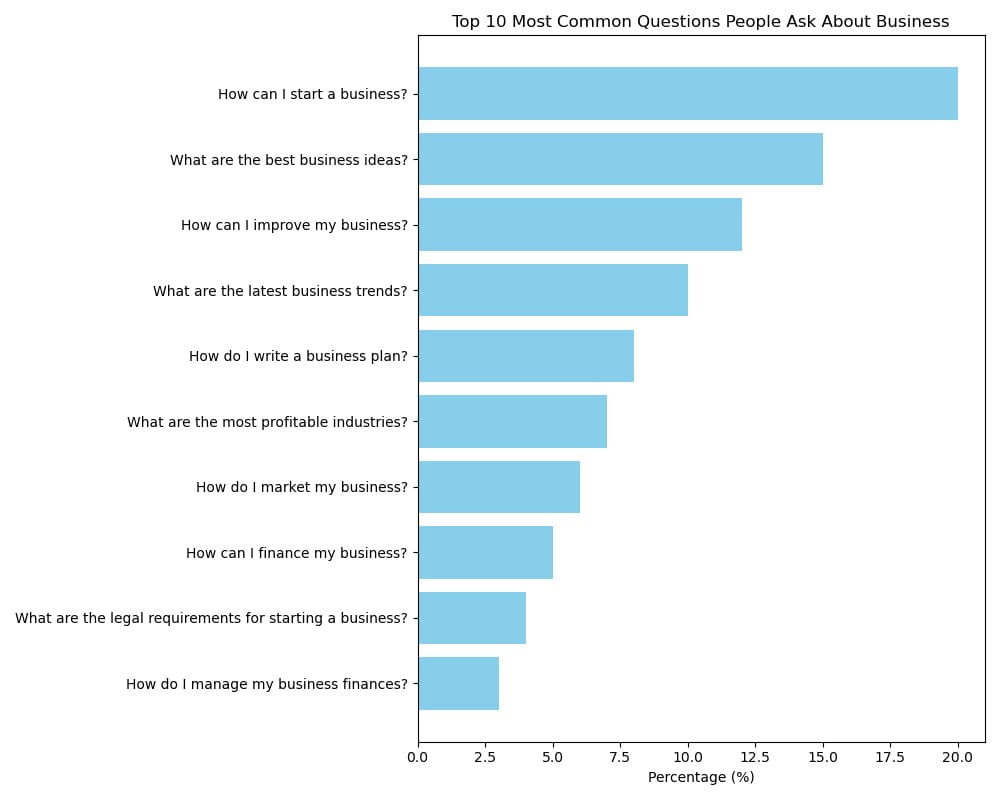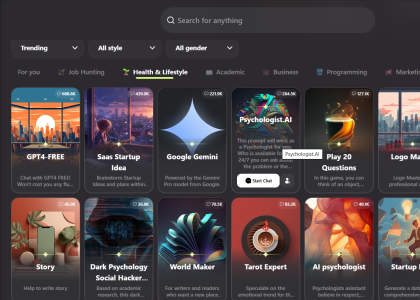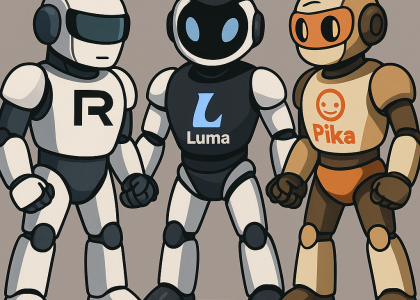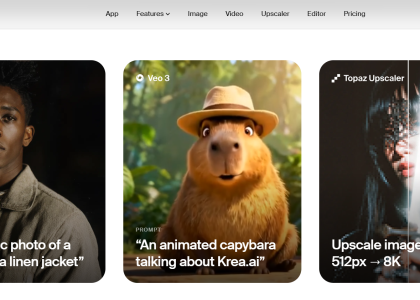Microsoft is now offering the powerful AI text-to-image generator Copilot Designer for free (unlimited use). This innovative tool empowers you to create stunning images that perfectly complement your content effortlessly. Whole Copilot is integrated into the Bing search engine and provides a unique one-for-all platform where you can do all of your tasks for free (with login). We rate Copilot as 5/5. | ||
| ||
So, what exactly is Copilot Designer, and how can you make the most of it? Let’s dive in: | ||
1. Seamless Integration: Copilot Designer seamlessly integrates with your existing workflow, whether you’re drafting an article, designing a presentation, or crafting a social media post. With just a few clicks, you can access a wealth of design options right at your fingertips. | ||
2. Versatile Templates: Choose from a diverse range of professionally-designed templates tailored to various themes and purposes. Whether you’re looking for sleek graphics for a business presentation or eye-catching visuals for your blog, Copilot Designer has you covered. | ||
| ||
3. Customization Options: Tailor your images to suit your unique style and branding. Adjust colors, fonts, and layouts with ease, ensuring that your visuals align perfectly with your content and resonate with your audience. Images are just one option where Designer can help you, but you can also try to ask it to give you other types of visualizations, like statistical charts or data representations. | ||
4. Intelligent Suggestions: Not sure where to start? Let Copilot Designer guide you with intelligent suggestions based on your content. From relevant imagery to complementary color schemes, our AI-powered assistant ensures that your designs are both impactful and on-point. | ||
We asked Copilot Designer to create a chart using data on what are the most asked questions about business to ChatGPT (data provided by ChatGPT, 2024). | ||
| ||
5. Effortless Export: Once you’re satisfied with your creation, simply export it in your preferred format – whether it’s a JPEG for your website or a PNG for your social media channels. Copilot Designer streamlines the process, saving you time and hassle. | ||
| ||
How to Get Started: | ||
Using Copilot Designer is as easy as 1-2-3: | ||
1. Access Copilot Designer: Go to Bing. Log in to your Copilot account and navigate to the Designer tab. | ||
2. Select a Template: Browse our collection of templates or start from scratch. | ||
3. Customize and Create: Personalize your design, add your content, and watch your vision come to life. |