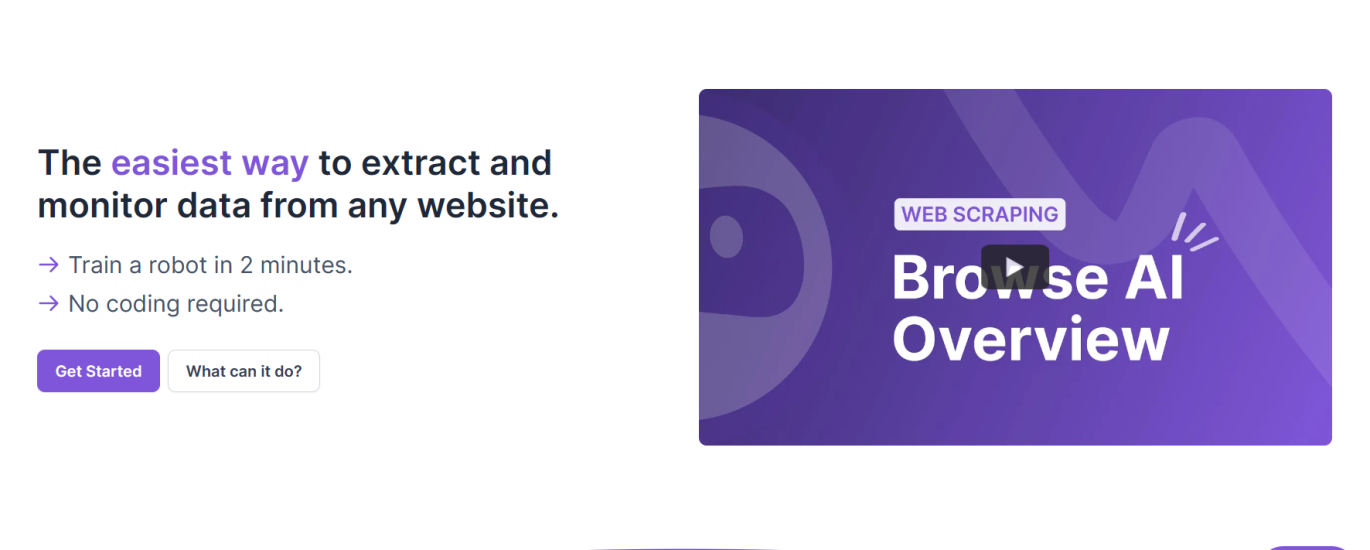Steal Like a Scraper (Legally): Meet Your New Data Sidekick, Browse.ai
Yo, trend-hunters and efficiency junkies —
Let’s talk about something really useful.
Not AI that makes pictures of cats playing chess.
I’m talking real-world automation that saves you hours and gives you instant leverage.
Ever wished you could just grab a bunch of info off a webpage — prices, emails, product stock, competitor updates — without going full hacker mode?
Good news.
There’s a tool for that.
And it’s called Browse.ai — your new web scraping robot that doesn’t sleep, complain, or ask for lunch breaks.
What the Heck is Browse.ai?
Browse.ai is like a robot intern you train once — then it goes off and does your dirty work forever.
Need the latest Amazon prices?
Want to track your competitor’s website changes?
Trying to monitor real estate listings or stock updates?
You tell it once.
It learns.
Then it scrapes and updates forever.
And no — this isn’t stealing. This is automation.
You’re just skipping the boring stuff.
Here’s How It Works (No Code Required)
✅ Step 1: Train Your Bot
Log into Browse.ai, and tell it what you want.
Click around a bit — “this price,” “that headline,” “these emails.”
It watches. It learns. It remembers.
🔁 Step 2: Set It On Autopilot
Need that info daily? Weekly? Hourly?
The robot will log in, click through pages, fill forms — just like you would. Except faster. And on time. Always.
📊 Step 3: Get Structured Data
No mess. No copy-paste.
You get clean data in Excel, CSV, or whatever format your over-engineered startup loves.
🔔 Step 4: Get Alerts
Want to know when something changes?
Price drops? New products? Hidden emails in your Gmail?
Set alerts and get pinged instantly.
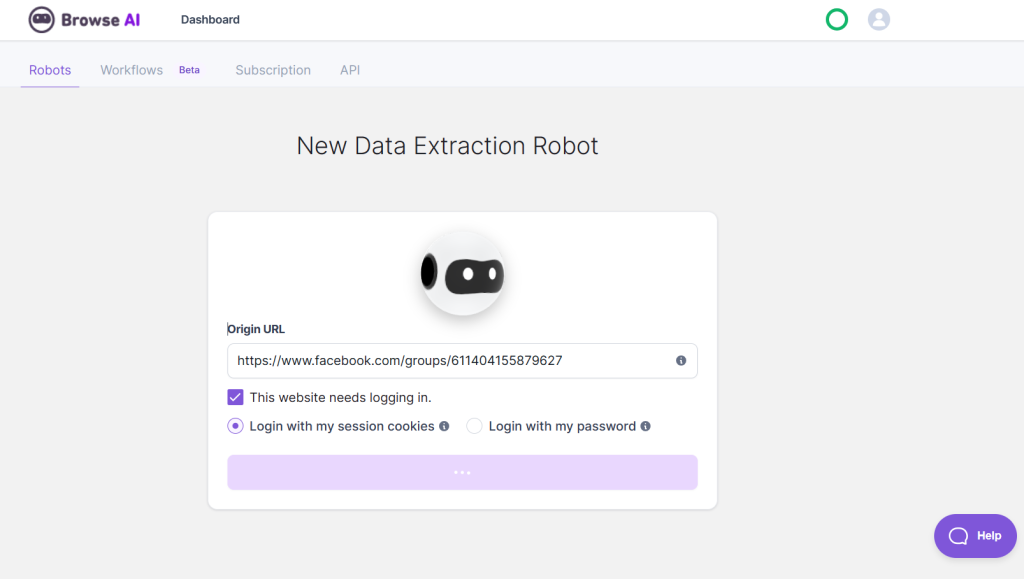
Use Cases That’ll Make You Go “Oh Damn, I Need This”
Spy on Your Competition — Automatically track their prices, updates, and product launches. No more 10-tabs-open mornings.
Real-Time Market Research — Scrape reviews, analyze customer sentiment, spot patterns. Data nerds, rejoice.
Real Estate Game Strong — Agents, investors, flippers: get instant alerts when a listing drops that matches your filters.
Inbox Intelligence — Our test? We trained Browse.ai to pull every cc’d email in our Gmail, filtered it, and boom — clean email lists exported to Excel. That’s lead gen on autopilot.
Pricing (Spoiler: It’s Super Reasonable)
Free Plan – For beginners and weekend scrapers. You get a few tasks a month. Try it. Break it. Fall in love.
Pro Plan – Starts at $228/year or $49/month. More robots. More tasks. API access. Priority support. Basically, your data-hungry business’s best friend.
Bottom Line: If the Web Is a Jungle, Browse.ai Is Your Machete
In today’s world, information is leverage.
And the faster you can find, structure, and act on that information — the more dangerous you become.
Browse.ai gives you superpowers:
✅ Less grunt work
✅ More insights
✅ Faster decisions
✅ Happier team (or solo hustle)
We tested it. We loved it.
We’re giving it a solid 5/5 on the Like Magic AI scale for being insanely practical.
So stop doing boring browser tasks.
Start building robots that do it for you.
👉 Go try Browse.ai
Spend 20 minutes playing with it, and you’ll come up with 10 use cases you didn’t even think of.
Want us to show you how to build a lead scraper with Browse.ai + ChatGPT?
Drop a comment or reply: “SHOW ME THE SCRAPER” and we’ll whip up a mini-guide.
Stay scrappy,
The Like Magic AI Team 💥