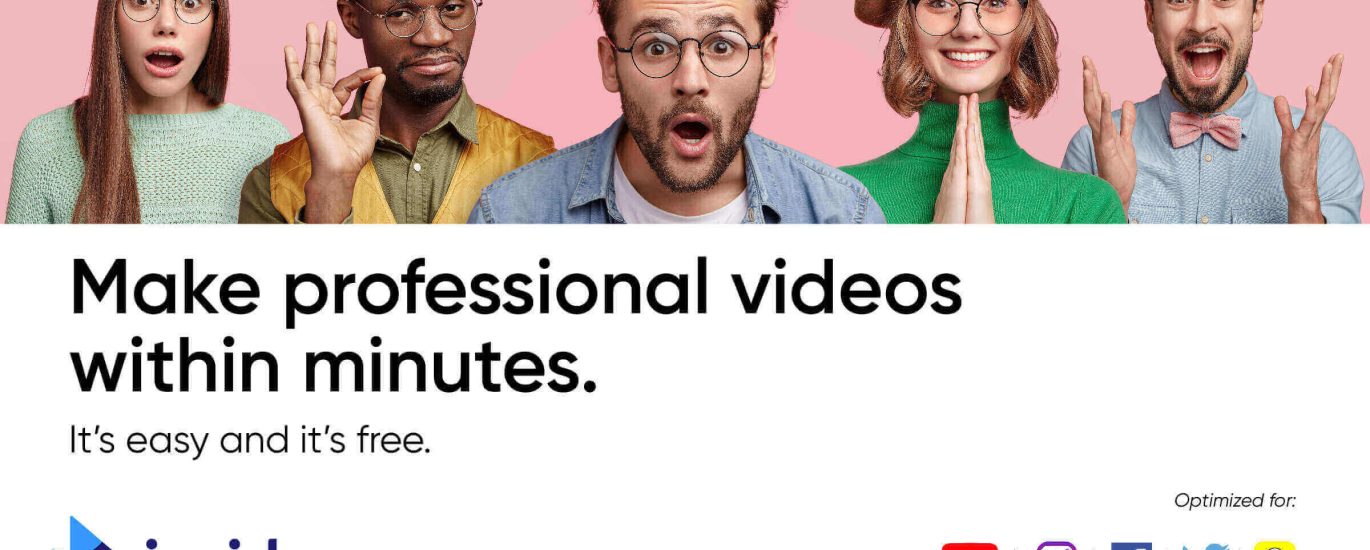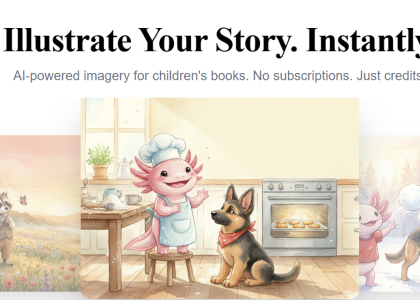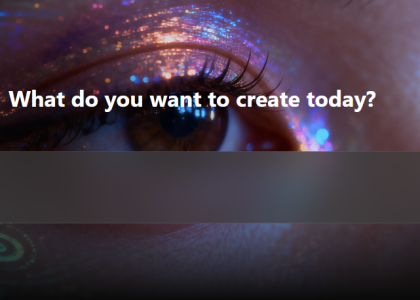In the realm of content creation, innovation is key. Whether you’re a seasoned marketer, a burgeoning influencer, or a passionate content creator, finding the right tools to bring your vision to life is essential. That’s where InVideo steps in – a powerful AI-powered video creation platform that empowers users to craft stunning videos effortlessly. | ||
What is InVideo? | ||
InVideo is a revolutionary video editing software that combines the prowess of artificial intelligence with an intuitive user interface. With InVideo, you can create professional-quality videos for any purpose, whether it’s social media marketing, YouTube content, presentations, or personal projects. | ||
How to Use InVideo: A Step-by-Step Guide | ||
1. Sign Up and Log In: | ||
– Head over to the InVideo website and sign up for an account. The free version is available and allows you to create up to 10 minutes of video per week. The paid version starts from $20 per user per week. | ||
– Once you’ve signed up, log in to access the dashboard and start creating your masterpiece. | ||
2. Choose a Template: | ||
– InVideo offers a wide range of pre-designed templates tailored to different needs and occasions. Browse through the template library and select the one that best suits your project. You can select specific formats for YouTube, TikTok, etc. | ||
3. Customize Your Video: | ||
– Once you’ve selected a template, it’s time to make it your own. Customize the text, fonts, colors, and imagery to align with your brand or personal style. | ||
– You can also add music, stickers, and transitions to enhance the visual appeal of your video. | ||
4. Add Media: | ||
– Upload your own images, videos, or choose from InVideo’s extensive media library. With access to millions of high-quality stock assets, you’ll never run out of inspiration. | ||
We did not add any extra video but just asked in a prompt: “Create an explanatory video about Border Collie dog’s color. Tell us about the color change in Blue Merle type.” | ||
5. Edit and Fine-Tune: | ||
– Use the built-in editing tools to trim, crop, and adjust your media elements until they’re perfect. InVideo’s intuitive interface makes it easy to achieve professional results without any prior editing experience. | ||
In the free version, your video will contain stock video watermarks and InVideo branding, which can later be removed. | ||
6. Preview and Export: | ||
– Once you’re satisfied with your creation, preview the video to ensure everything looks just right. You can give extra prompts to make the video better. | ||
– Finally, export your video in your desired format and resolution. Whether you’re sharing it on social media or presenting it to a client, InVideo ensures your content looks polished every time. | ||
| ||
If you want to remove stock watermarks, you can upgrade to a paid version and then export your project. | ||
Our video on Border Collies turned out ok, although AI did get the data wrong and made a video as if black and white dogs turned grey to become Blue Merle type (in fact, they are grey from birth). So AI still needs human fact-checking. | ||
We would rate InVideo as an LMAI 4/5 AI tool because it has a lovely design and user experience, the editing of the video was really good, and we can see how it could save you lots of work hours. One of the best use cases we see for this tool is the creation of custom work-related instruction videos for employees. | ||
 | ||
Whether you’re a seasoned pro or just starting out, InVideo is your go-to solution for all your video editing needs. Join the millions of users who have already discovered the power of InVideo and take your content to the next level. |