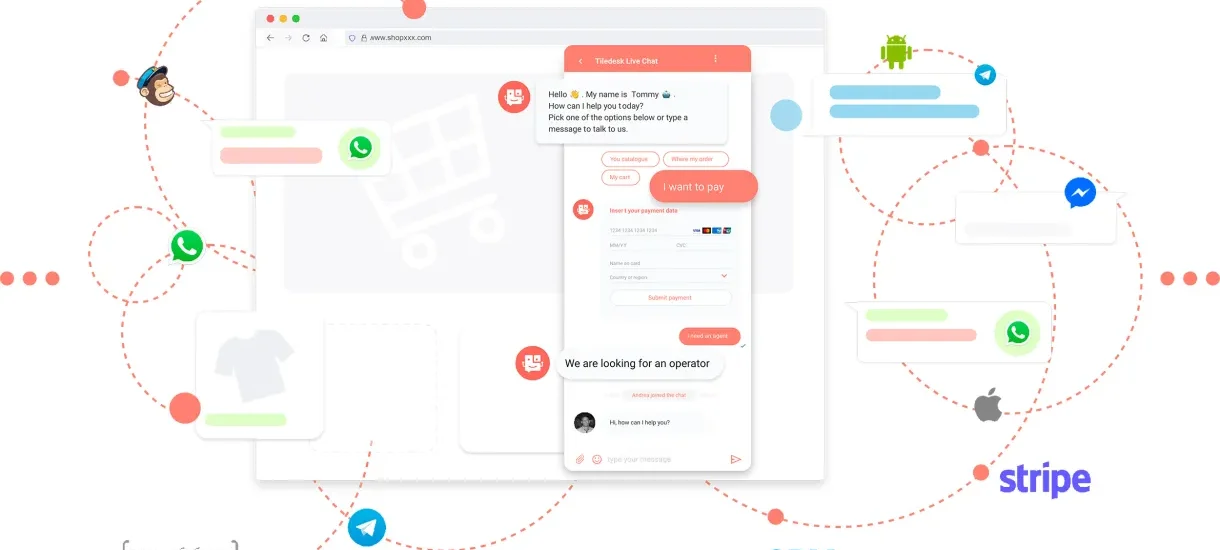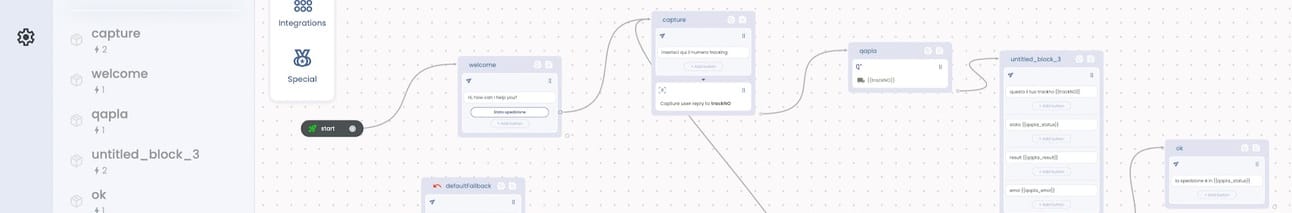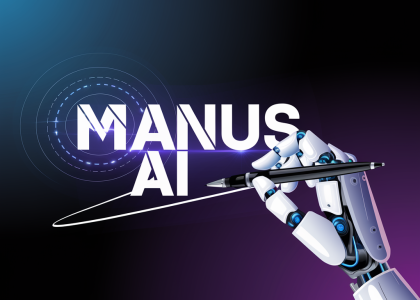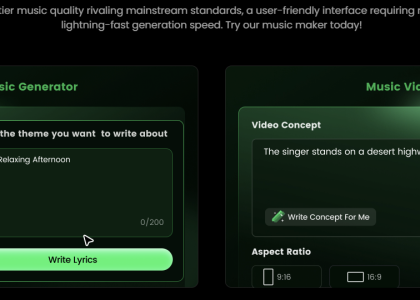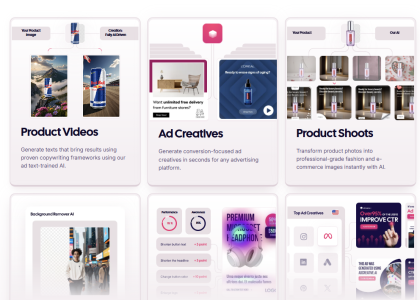You ever wake up to 37 unread emails, 5 pissed-off clients, and one team member asking, |
“Hey, who’s replying to the website chat?” |
|
|
Yeah. Me too.
Until I found Tiledesk — your AI-powered customer support + lead-gen + inbox-zero command center. |
Let me break it down. |
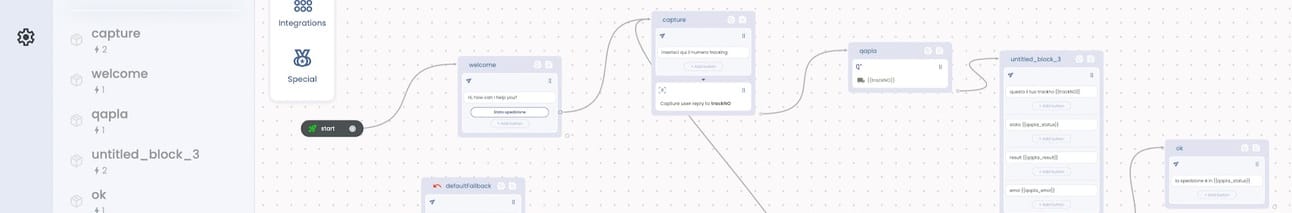 | An easy way to visually create AI agent workflow |
|
What the heck is Tiledesk? |
Tiledesk is like if Zendesk, Intercom, and ChatGPT had a baby…
… and raised it in Italy on espresso and clean design. |
It’s an open-source, no-code, AI-powered chatbot builder and omnichannel customer messaging platform.
Sounds boring, right? |
Wait till you see what it replaces: |
|
|
Use Cases You’ll Actually Use |
This isn’t some hypothetical “AI will revolutionize X industry” pitch.
Here’s how Tiledesk is winning in real life: |
In Business |
Customer Support
Set up a 24/7 AI agent that actually answers things like
“What’s your return policy?” or
“Where’s my order?” — across chat, email, WhatsApp, you name it. Lead Generation on Steroids
Imagine this:
Visitor lands on your site → chatbot asks smart qualifying Qs → passes hot lead to your sales team
→ boom, pipeline magic.
(You can even send it straight to your CRM.) Team Inbox Coordination
Multiple agents, one inbox. Like Slack, but for closing deals and solving tickets.
|
 |
For Everyday Work |
Solo Founders
Don’t have a team?
Tiledesk is your team. Plug in your FAQ, set up workflows, and you’re good to go. Freelancers
Want to look pro AF? Add a chatbot to your portfolio site and automate your onboarding. HR or Internal IT
Set up an internal AI helper.
“How do I reset my email?”
“Where’s the PTO form?”
Answered. Every time.
|
|
Step-by-Step: Set Up Your AI Agent in Tiledesk |
You don’t need to code. You don’t need an AI PhD. You need 10 minutes and a coffee. |
Let’s go: |
|
1. Create a Free Account |
Head over to tiledesk.com Click “Get Started Free” Boom, you’re in the dashboard |
| |
2. Launch Your First Bot |
|
| |
3. Feed It Your Brain |
Under “Intents,” add Q&A pairs (like FAQ) Example:
Q: “What’s your pricing?”
A: “We offer Free, Pro, and Enterprise plans. Check them out [here].”
|
Pro move: Upload your docs or knowledge base. Tiledesk uses RAG (retrieval-augmented generation) to answer from your actual stuff. |
|
4. Connect OpenAI |
Plug in your OpenAI API key (get one here) Set behavior: customer support, lead gen, etc. Test a few responses. Tweak as needed.
|
|
5. Embed & Go Live |
Go to Widgets > Create Widget Customize appearance Copy the JavaScript snippet Paste it into your website’s
|
That’s it. You just built your first AI customer success team. |
| |
Pro Tip: Mix AI + Human Agents |
Set fallback rules:
If the bot doesn’t know the answer → pass to human → human replies in shared inbox → everyone looks like a pro. |
| |
Final Thoughts |
If I started a new business tomorrow, I’d set up three things immediately: |
Stripe for payments Notion for ops Tiledesk for AI-powered growth and support
|
This isn’t “someday tech.” This is today-you-should-have-started-already tech. |
Let me know if you try it! |