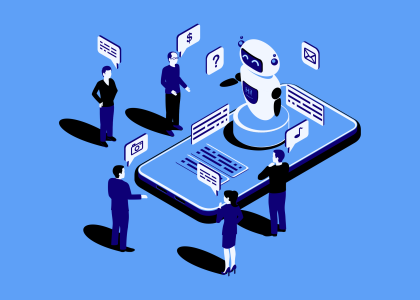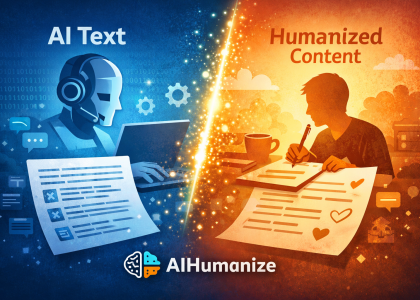|
Alright, let’s cut the fluff. |
||||||||||||||||||||||
|
You’re drowning in reports. Deadlines everywhere. And you’re staring at a blinking cursor like it’s taunting you. Wait, that is my life as well!!! |
||||||||||||||||||||||
|
What if I told you AI could handle 80% of the heavy lifting… IF you knew how to prompt it properly? |
||||||||||||||||||||||
|
Today, I’m giving you the 4 killer methods to turn AI into your personal writing assistant. Not some boring “copy this prompt” kind of advice. Real techniques that work and will make you save days on each report. |
||||||||||||||||||||||
The 4 Methods to Make AI Your Report-Writing Superpower
|
||||||||||||||||||||||
1. Context is King |
||||||||||||||||||||||
|
You wouldn’t hire someone and expect magic with zero onboarding, right? |
||||||||||||||||||||||
|
The same goes for AI. Give it the same intro you would give to a junior who has just arrived at your company. |
||||||||||||||||||||||
|
Start by feeding it the right context: |
||||||||||||||||||||||
|
||||||||||||||||||||||
|
|
||||||||||||||||||||||
2. The Echo Test |
||||||||||||||||||||||
|
Once you give it context, make the AI repeat it back. |
||||||||||||||||||||||
|
Why? Because this checks if it actually understood your input. It also imprints all the documents you provided for context. |
||||||||||||||||||||||
|
Prompt: |
||||||||||||||||||||||
|
||||||||||||||||||||||
|
This is like reading back your grocery list before heading to the store. Prevents forgetting the milk (or forgetting your entire message). At this stage, give any other specific instructions, like the tone or level of expertise (“This document is a legal note and could be used in court”). |
||||||||||||||||||||||
3. Let It Ask You Questions |
||||||||||||||||||||||
|
Instead of you asking 100 prompts, flip it: |
||||||||||||||||||||||
|
||||||||||||||||||||||
|
Suddenly, the AI becomes your intern—asking smart, clarifying questions before diving in (same as a junior employee would). |
||||||||||||||||||||||
|
Less guessing. More precision. |
||||||||||||||||||||||
4. Use the Voice of Giants |
||||||||||||||||||||||
|
Want your report to sound like something a Fortune 500 CEO would post on LinkedIn? |
||||||||||||||||||||||
|
You can then instruct the AI to write in the style of someone you admire. If the person doesn’t have a notable presence online, like your boss, the AI might not recognize their style. In that case, you could upload a few of their texts and label it as “PersonX” style for future reference. |
||||||||||||||||||||||
|
Prompt: |
||||||||||||||||||||||
|
||||||||||||||||||||||
|
Copywriters do this all the time. It’s called “voice borrowing.” Now you can do it instantly with AI. People used to do this even before AI, to help them learn. |
||||||||||||||||||||||
Top 10 Voices You Can Steal (I Mean… Be Inspired By)
|
||||||||||||||||||||||
|
Here’s the cheat sheet of 10 business + motivational icons you can channel via AI to give your reports some serious flavor: |
||||||||||||||||||||||
|
||||||||||||||||||||||
|
Want your boring quarterly report to feel like a TED Talk? Now you know who to summon. Try different voices on the same text to see the difference. |
||||||||||||||||||||||
|
|
||||||||||||||||||||||
|
||||||||||||||||||||||
|
If you want AI to write killer reports for you, do this: |
||||||||||||||||||||||
|
||||||||||||||||||||||
|
This isn’t just saving time—it’s making you look |
||||||||||||||||||||||
|
Now go hit “New Chat” and start writing like a beast 10x faster! |
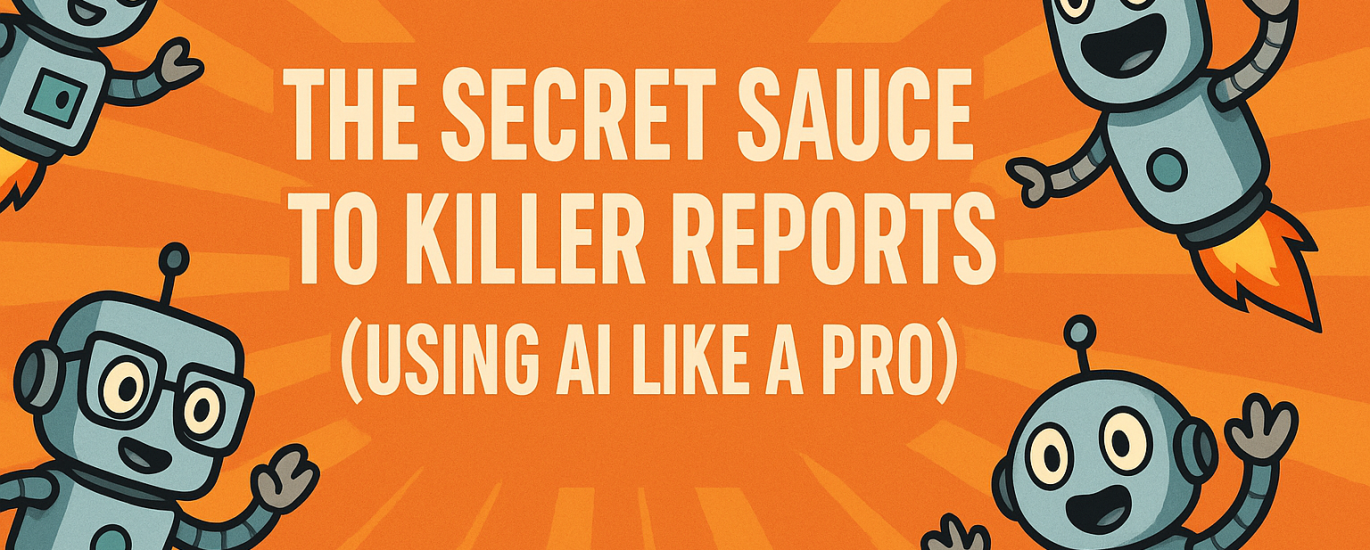



 Pro move: Paste in your meeting notes, Excel exports, or just list raw ideas. Upload any documents that provide context on the subject or example reports from previous projects. Let AI do the structuring.
Pro move: Paste in your meeting notes, Excel exports, or just list raw ideas. Upload any documents that provide context on the subject or example reports from previous projects. Let AI do the structuring.
 .
. Your AI Report Recipe
Your AI Report Recipe in front of your team, clients, or boss.
in front of your team, clients, or boss.