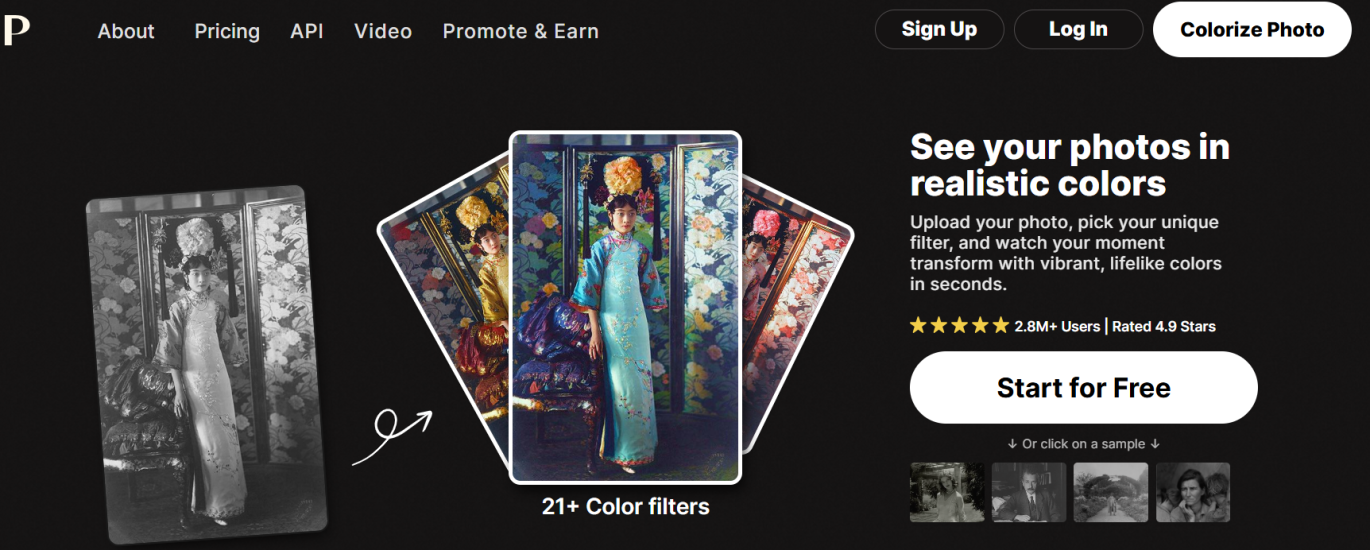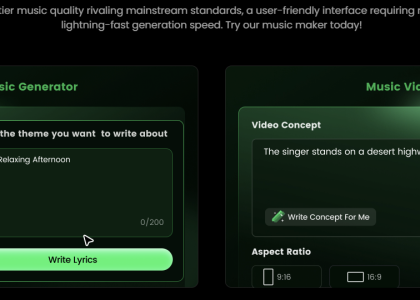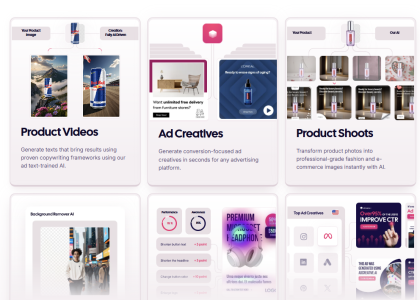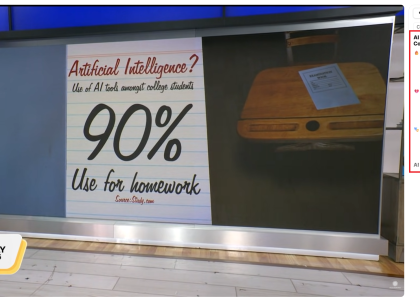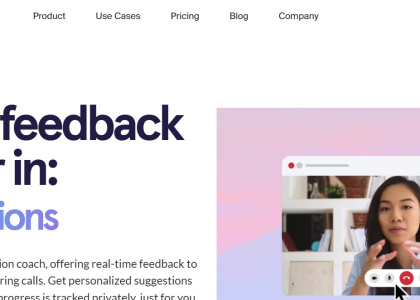Ever found a black-and-white photo and wondered what it would look like in color? Palette.fm does exactly that. This AI tool automatically colorizes monochrome images, giving them a fresh, modern look — or a completely new artistic twist. | ||
What’s Cool About It | ||
| ||
The Other Side – comments from forums | ||
| ||
Our Test – From Vintage to Vibrant | ||
For the test, we uploaded a simple black-and-white photo of a young boy. Palette.fm instantly colorized it, and we tried several different palette styles. | ||
| ||
The realistic mode gave natural skin tones and background colors that felt authentic. | ||
| ||
However, we did notice one issue: the hair wasn’t rendered well. The colorization looked unfinished, which pulled us out of the illusion. Without that problem, we’d honestly be close to calling the results flawless. | ||
The only other drawback? The HD version is locked behind a subscription. The free outputs look great for testing, but if you want print-ready, high-resolution files, you’ll need the paid plan. | ||
🧠 Final Thoughts | ||
Palette.fm is a delightful tool for history lovers, photographers, or anyone who wants to reimagine old photos. It’s not always pixel-perfect, but the results are depending on the picture sometimes great and inspiring and sometimes a flop. | ||
We’re giving it 3.5 on our LMAI scale — easy, fun, and guaranteed to surprise you with at least one unexpected color choice. | ||
Now excuse us while we see what our grandparents’ wedding photos look like in full color. And hope grandpas hair wont be pink. |