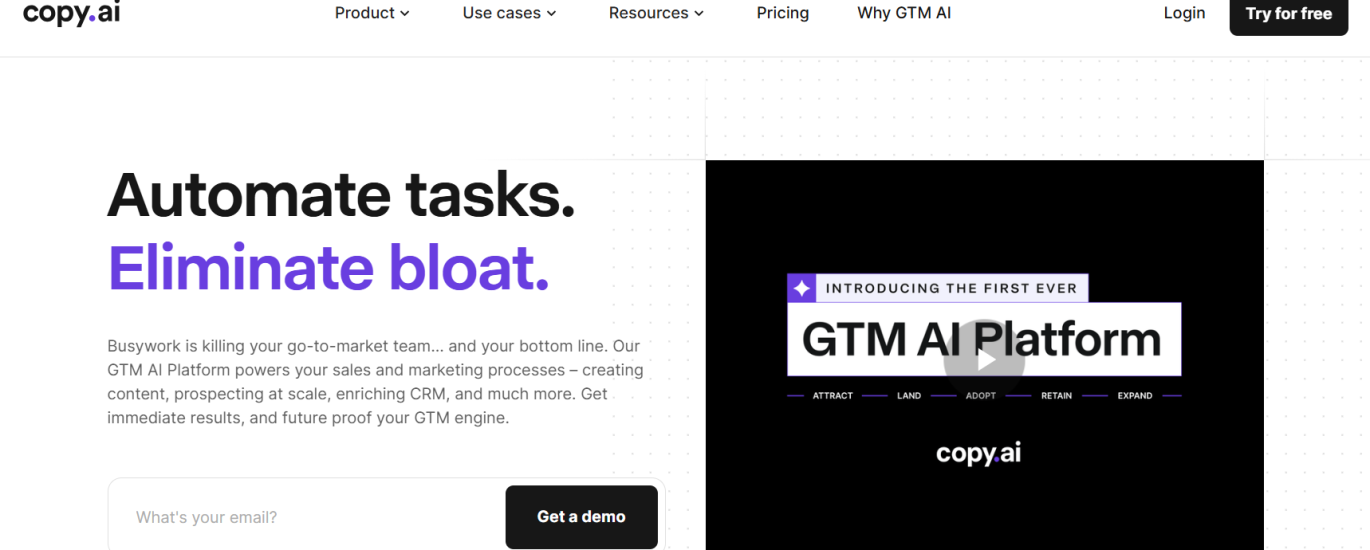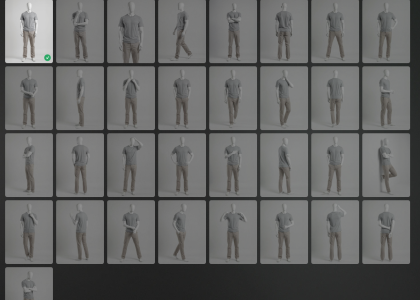Ever stare at a blank doc thinking, “If only I had a ghostwriter living in my laptop…”?
Well, now you kinda do.
It’s called Copy.ai — and it’s like hiring a $100/hr copywriter… without actually paying $100/hr.
I’ve used it to write blog posts, email campaigns, social posts, product descriptions — basically all the boring stuff that moves the needle in business but eats up my energy.
Let me walk you through how it works and why this tool might just be your unfair advantage.
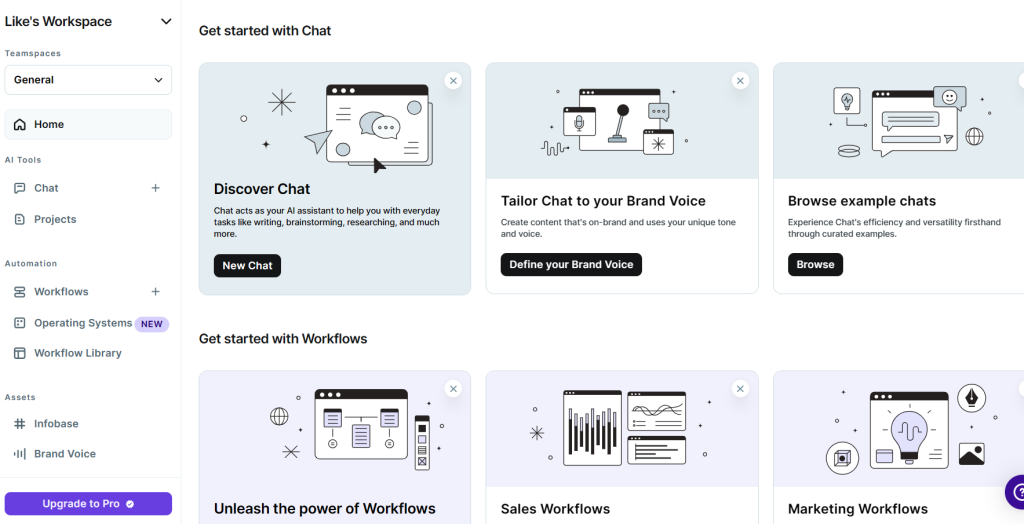
🛠️ Step-by-Step: How to Use Copy.ai Like a Pro (Even If You’re Just Starting)
Step 1: Sign Up (Takes 30 Seconds)
Go to copy.ai
Create a free account. No credit card needed.
Boom — you’re in.
Step 2: Pick Your Weapon (aka Use Case)
Want a blog post? Social caption? Email sequence? Sales page?
Copy.ai has templates for each. Just pick one from the dashboard.
Step 3: Give It a Brain
Enter a few details: What do you want to write about? Who’s it for?
Add a headline, audience, tone (casual, professional, Drake lyrics… whatever fits).
Step 4: Hit “Create” and Let It Cook
Copy.ai spits out multiple versions in seconds.
You pick the one you like, remix it, or hit “More” for new takes.
Step 5: Polish & Publish
Add your voice. Tweak the vibe.
Copy it, paste it, and boom — you’re publishing faster than your competition can say “writer’s block.”
💡 What Can You Actually Do With Copy.ai?
1. Blog Posts Without the Burnout
Write outlines, intros, conclusions — or the full blog.
Don’t know where to start? Drop in a topic, let it brainstorm.
2. Social Media That Doesn’t Suck
Twitter threads, LinkedIn rants, Instagram captions — Copy.ai handles it.
Bonus: paste in a YouTube link and get a script summary. Turn that into a carousel or tweetstorm.
3. Emails That Get Opened
Subject lines, call-to-actions, body copy — even cold emails.
A/B test without writing A or B.
4. Product Descriptions That Sell
Tell it what your product does, who it’s for, and boom:
Amazon-level copy with zero stress.
You can even link a review page and ask: “What do people like most about this?”
5. Ad Copy That Clicks
Need headlines for Google, Facebook, or TikTok?
Copy.ai gives you punchy, tested formats. Great for last-minute campaigns.
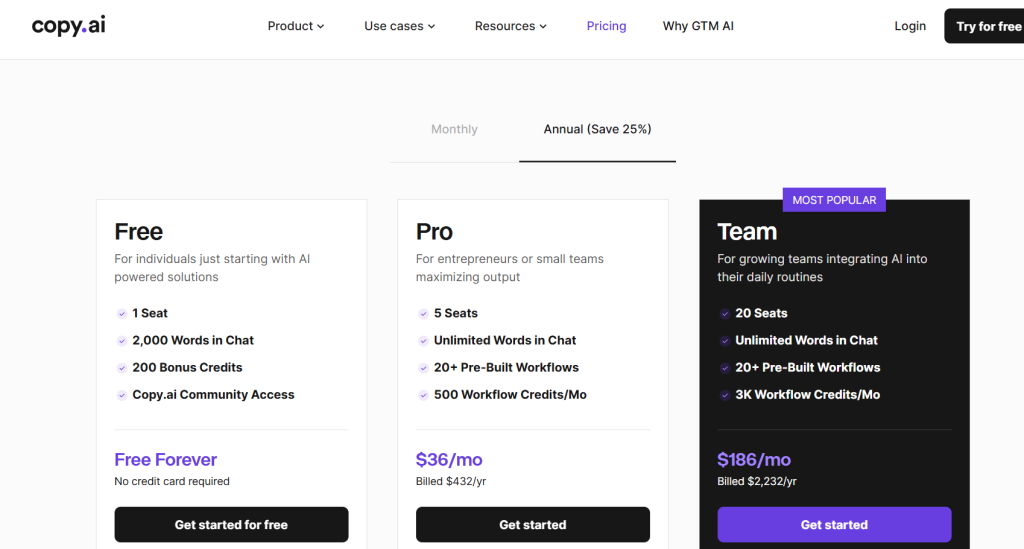
💸 Free vs Paid — What’s the Real Deal?
Free Plan:
✅ Try all tools
✅ Enough credits for small projects
✅ Great for testing if Copy.ai fits your workflow
Paid Plan ($49/mo):
✅ Unlimited content
✅ Long-form writing
✅ Internet browsing mode (yes, you can tell it: “Summarize this blog” or “Extract insights from this product page”)
⚠️ Pro tip: This browsing feature is a cheat code. It’s like having a research intern on Red Bull.
🧠 TL;DR – Why This Matters
If you’re writing anything — for work, your side hustle, or just to sound smart on LinkedIn — Copy.ai is your AI co-pilot.
It’s not about replacing you. It’s about amplifying you. Like putting nitrous in your content engine.
✅ Faster output
✅ Less overthinking
✅ Way more ideas
I give Copy.ai 5/5 on the LMAI (Like Magic AI) scale.
Try it. Use it. Abuse it.
You’ll never write the same way again.
🧭 Beginner’s Guide to Using Copy.ai (Cheat Sheet Version)
| Step | Action |
|---|---|
| 1️⃣ | Go to copy.ai and sign up free |
| 2️⃣ | Choose a template (blog post, ad copy, social media, etc.) |
| 3️⃣ | Input your topic, audience, tone, and any extra info |
| 4️⃣ | Click “Create” and browse multiple AI-written drafts |
| 5️⃣ | Edit, refine, and export the one you like |