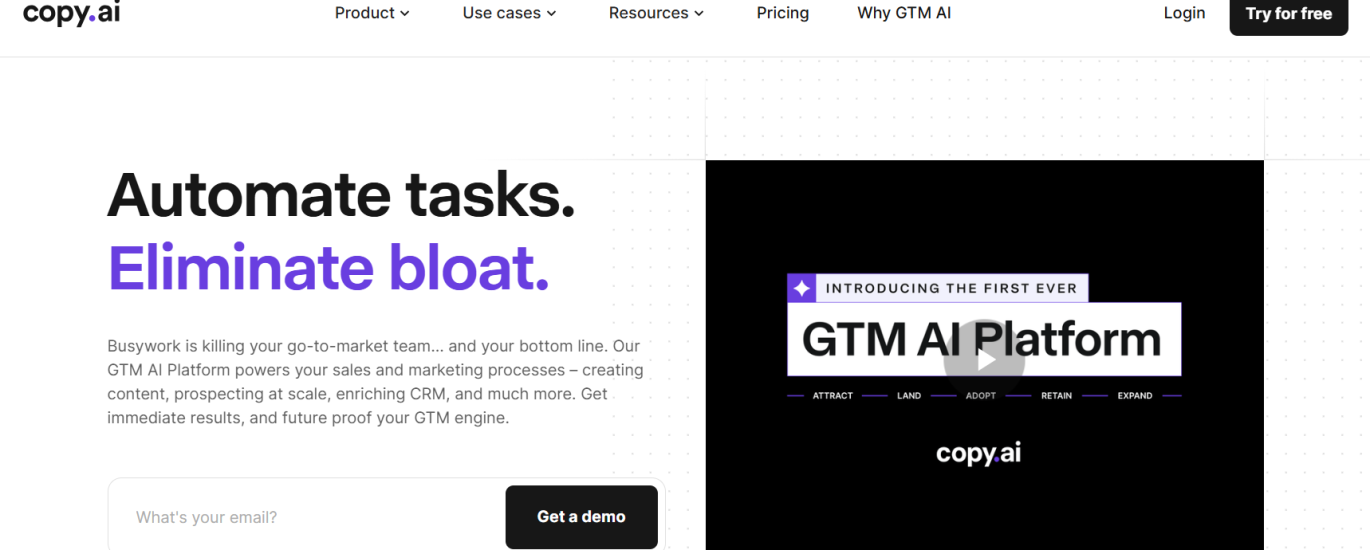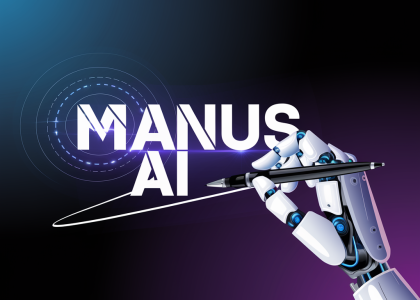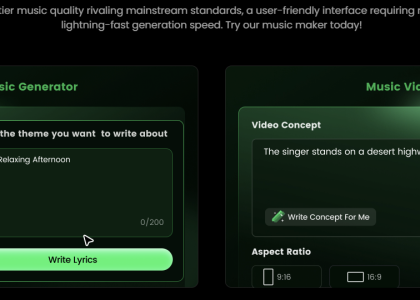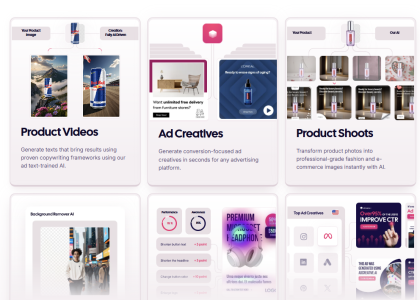“Can I use AI to make YouTube videos and earn money?”
Spoiler: Yes. 100%.
Even if you never show your face. Never record your voice. Never touch a camera.
All you need is a bit of strategy, a handful of AI tools, and some consistency.
So here’s the exact playbook. Step-by-step. No fluff.
💡 Step 1: Find a Winning Topic (aka Steal Like a Creator)
Goal:
Start with something that’s already working.
How:
Go to YouTube and type in a keyword you’re interested in — let’s say “AI productivity tools” or “ancient mysteries.”
Then sort by “Most Viewed” or filter by “This Month” → “View count.”
Copy the URL of a viral video that:
Has lots of views
Is under 10 minutes
You understand enough to reframe it in your own words
Pro Tip:
The best-performing videos often have titles like:
“Top 5 Tools You Didn’t Know Existed”
“This Changed My Life in 7 Days”
“What No One Tells You About [X]”
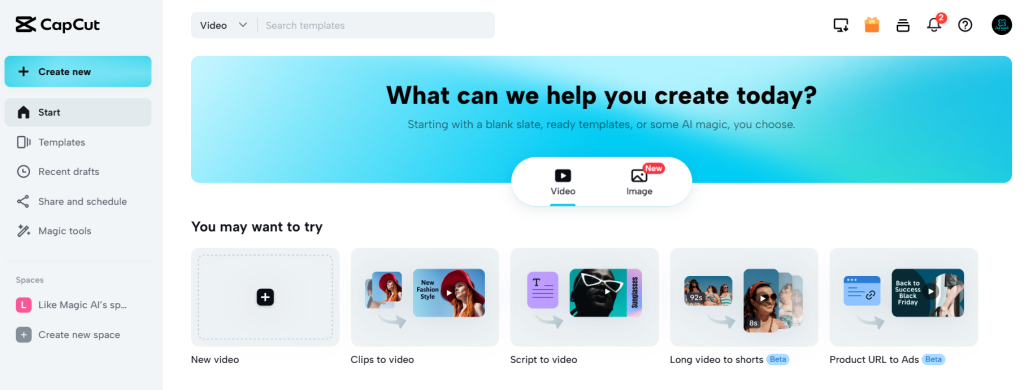
🧠 Step 2: Turn It into Your Own Script with AI
Tool: Copy.ai or ChatGPT
How:
Take the YouTube URL and paste it into a prompt like:
“Hey ChatGPT, write a voiceover script on this topic based on the video [insert link]. Make it sound casual, educational, and aimed at beginners.”
You’ll get a solid draft in 15 seconds.
Tweak It:
-
Add your own perspective.
-
Throw in a stat or a story.
-
Inject your style (“I tried this. It was insane.”)
This is where you add your secret sauce.
🖼️ Step 3: Create the Video Without Ever Filming
Tools:
-
CapCut (free and super intuitive video editor)
-
Pexels.com (stock footage and photos)
-
Storyblocks or Pixabay (for more pro visuals)
-
ElevenLabs or Play.ht (for AI voiceovers)
How It Works:
-
Open CapCut (web or app)
-
Drag in your chosen stock clips that fit the narration
-
Go to ElevenLabs and paste your script
-
Generate a natural-sounding voiceover (pick a tone—casual, serious, funny)
-
Drop the audio into CapCut and sync visuals
-
Add some background music (YouTube Audio Library is free)
-
Optional: Add text subtitles, transitions, zoom effects
And boom — you’ve got a full video without recording a second of footage.
🔁 Step 4: Post, Repeat, Get Better
How:
-
Upload to YouTube
-
Use a clickable title: “5 AI Tools That Saved Me 10 Hours a Week”
-
Use a clean thumbnail: Canva + big text + one visual
-
Add a keyword-optimized description (ChatGPT can help)
Schedule:
-
1 video/week is great
-
2 videos/week = faster growth
Bonus Tools:
-
TubeBuddy or vidIQ to find keywords and track performance
-
Notion or Trello to organize video ideas
💰 Step 5: Monetize (Even With Low Views)
Even small channels can earn money. Here’s how:
-
Affiliate links
Promote tools you mention in the video with referral links (Amazon, AppSumo, AI tools). -
Digital products
Create a Notion template, mini-course, or eBook — link it in your bio. -
YouTube Ads
Once you hit 1,000 subs + 4,000 watch hours, you can monetize with AdSense. -
Sponsorships
Even with a micro-audience, niche channels can get $100–$500 per sponsored video. -
Freelance offers
Some people will want YOU to help them create their videos.
🎯 Real Talk
This works. It’s not a “get rich quick” thing — but it can become a legit side hustle or even a business if you:
-
Stick with it
-
Iterate fast
-
Niche down
You’re building a media machine, powered by AI. You can do this after work, with zero budget, just sweat and curiosity.
TL;DR — The Faceless AI YouTube Playbook
| Step | What You Do | Tools |
|---|---|---|
| 1 | Find a viral video | YouTube |
| 2 | Turn it into a script | ChatGPT, Copy.ai |
| 3 | Generate a voiceover | ElevenLabs, Play.ht |
| 4 | Edit with visuals | CapCut, Pexels |
| 5 | Upload & grow | YouTube, TubeBuddy |
| 6 | Monetize | Affiliates, Products, Ads |
One Last Thing
You don’t need to be a YouTuber. You just need to be a person with curiosity + Wi-Fi + the willingness to try.
The best channels today don’t always start with a studio. They start with someone asking:
“What if I just gave this a shot?”
This is your shot.
🦄💵🐥