It started simple.
I needed a smarter chatbot for my app R-agent.ai — a no-code R statistical analysis tool. The dream? Users upload their data, ask in plain English, and BOOM: get accurate, explained R results in seconds.
So naturally, I turned to ChatGPT.
Easy, right?
Nope.
I went down a week-long rabbit hole figuring out the best way to customize an AI chat for my business. And now, I’m back from the trenches to tell you what I learned — and save you from the same spiral.
🥊 The Face-Off: Custom GPTs vs OpenAI Assistants
At first glance, OpenAI gives you two shiny toys to build your AI dream assistant:
-
Custom GPTs – built right inside ChatGPT, no code needed.
-
OpenAI Assistants – dev-level tools with APIs and full control.
I thought, “Let’s just spin up a Custom GPT and call it a day.”
But here’s what happened…
I wanted my bot to:
-
Understand stats questions in English
-
Read uploaded datasets
-
Write and explain R code
-
Optionally run the code
-
Maybe even connect to my backend in the future

And that’s where the Custom GPT hit its ceiling. Great for prototypes, not built for products.
So I explored OpenAI Assistants. A bit more complex, but way more powerful.
Here’s the cheat sheet that saved me:
📊 Custom GPTs vs OpenAI Assistants
| Feature | Custom GPTs (ChatGPT UI) | OpenAI Assistants (API platform) |
|---|---|---|
| Target Audience | Non-developers / general users | Developers / businesses with dev resources |
| How You Build It | No-code, chat-style setup inside ChatGPT | Programmatically via API (you write code) |
| User Interface | ChatGPT (web/mobile apps) | Your own app or interface (you build it) |
| Tooling | Enable/disable built-in tools: code interpreter, DALL·E, etc. | You manually attach tools like functions, files, etc. |
| APIs & Function Calling | Limited, basic setup via form interface | Full control over API calls and function calling |
| Memory (Beta) | Can be turned on/off per Custom GPT | Assistants can persist memory across sessions via API |
| File Handling | Upload documents directly into the GPT UI | File storage and retrieval done programmatically |
| Best Use Case | Quickly customizing AI for personal/work tasks | Embedding AI into products, websites, or mobile apps |
| Hosting | Runs inside ChatGPT | Runs on your infrastructure using OpenAI API |
| Price | Needs ChatGPT Plus ($20/mo), no extra infra | Pay per usage (tokens, tools, storage, etc.) |
💡 My Final Setup: R-Agent Assistant
After testing both, I built a custom OpenAI Assistant via API with:
Natural language to R code translation
File upload support
Smart response summaries
Option to plug into a live R environment in the future
It’s now the engine powering my app — fast, explainable, scalable.
And if I ever want to spin up a simpler internal tool for my team? I’ll use a Custom GPT. Perfect for quick, no-code workflows.
🔥 The Takeaway
If you’re building AI into your business, ask yourself:
Do you want an assistant for you or your customers?
Do you need API control or just something simple?
Start with a Custom GPT to test ideas. Graduate to an OpenAI Assistant to build a product.
Either way — the AI genie is out of the bottle. Time to build your magic lamp.
Want the code I used to deploy the Assistant inside R-agent? Or need help scoping your own AI chatbot? Hit reply — I’ll share what I’ve got.