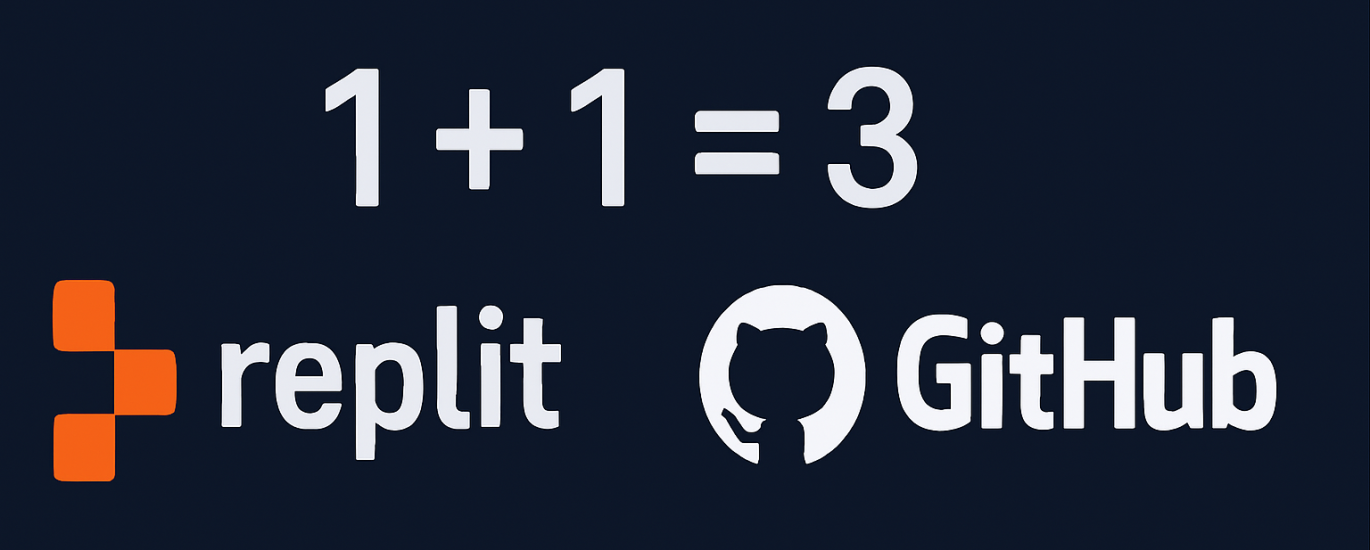Replit + GitHub = 🔥 ...Unless You Forget to Press Save
🚀 1 + 1 = 3
You’ve probably seen it by now.
A solo founder builds a SaaS in a weekend using Replit, GPT-4, and a sprinkle of no-code magic.
They tweet about it. Go viral. Land 200 beta users. $500 MRR in 3 days.
Everyone claps.
Then?
Poof.
They lose it all. No backup. No branch. No GitHub. Nothing.
Why?
Because programming just got democratized, and millions of people are writing code without being “coders.”
⚠️ The Problem Nobody Talks About
Let’s break it down.
🤖 AI tools + No-code = Anyone can build
Replit, V0, Bubbles, Cursor, Lindy… These tools are like steroids for solo builders.
You don’t need to know what a “for loop” is — just describe your idea, and BAM: working code.
We just unlocked a generation of non-technical founders who can finally ship.
But here’s the catch:
“With great AI power comes great responsibility to not delete your entire startup with one bad click.”
You can now:
Deploy a web app with zero coding experience.
Make a database-backed backend in 5 minutes.
Connect Stripe, Notion, and Slack with a Zap or a LLM.
But unless you know version control, branching, and backups, you’re playing with fire. 🔥
😱 Real Story: Replit Horror Show
I saw this post the other day:
“Spent 30 hours building my MVP on Replit. Accidentally overwrote the file. No GitHub sync. No tag. No branches. All gone.”
Heartbreaking.
This is like writing a novel and saving it on a single Word doc with no backup — on a USB stick — that you left on a train.
And we’re seeing this more and more.
So today, I’m going to do something about it.

🧰 Programming Best Practices for No-Coders Using Replit (or any AI tool)
You don’t need to become a dev.
You just need to copy-paste the checklist below and use it every time you build something.
📦 Step 1: Connect Your Project to GitHub
Go to your Replit project
Click on Version Control
Connect to your GitHub account
Link to a new or existing repo
Done. Now your project is safely stored in the cloud.
🏷️ Step 2: Create Tags for Stable Versions
Tags are your save points.
Just like in video games.
In the Replit Shell, run:
git add .
git commit -m "Stable version 1.0"
git tag -a v1.0 -m "First stable version"
git push origin v1.0
Now if something breaks, you can roll back. Instantly.
🌱 Step 3: Use Branches for Every Feature or Fix
Don’t build everything in main. That’s like doing heart surgery on a live patient with no backup.
Whenever you work on something new:
git checkout -b feature/login-page
Then when it works:
git add .
git commit -m "Add login page"
git push origin feature/login-page
Merge into main later. Clean, safe, simple.
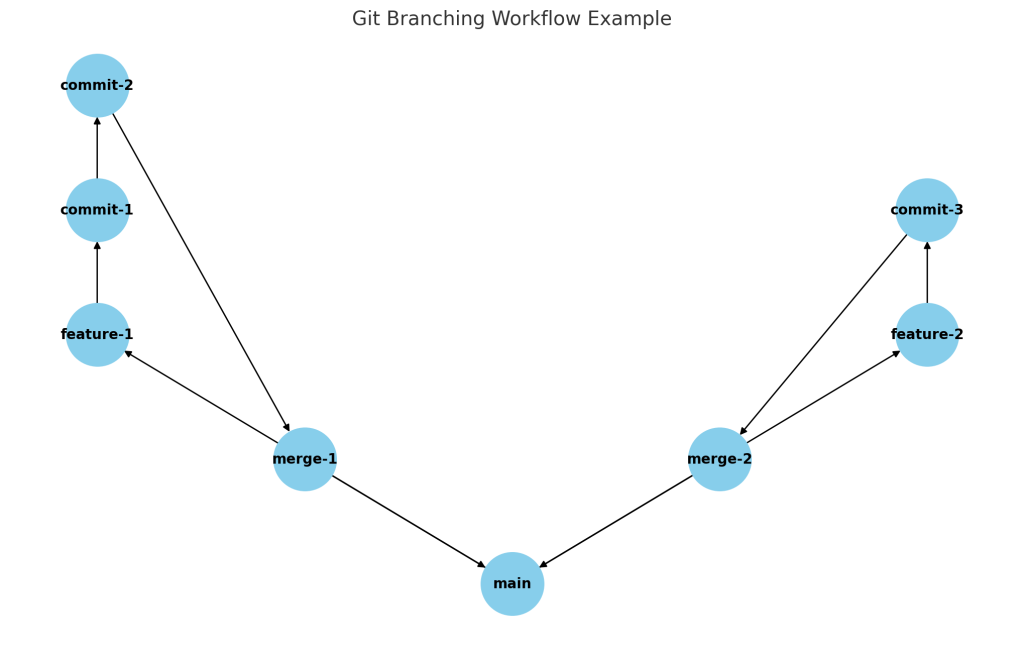
💡 10-Second Cheat Sheet: Programming Best Practices for No-Coders
| ✅ Do This | 🚫 Not This |
|---|---|
| Use GitHub + Replit integration | Rely only on local files |
| Create branches for new features | Push everything to main |
Tag stable versions (v1.0, v2.0) | Just hope you won’t mess it up |
| Commit often, with good messages | commit: stuff 🙄 |
Use .gitignore for temp files | Upload your .env by accident |
| Test before pushing to main | YOLO into production |
| Use PRs (even solo) to review | Merge without reading |
| Clean up old branches | Let your repo look like spaghetti |
| Learn once, repeat forever | Cry every time it breaks |
📣 TL;DR
AI tools made coding accessible. But you still need the guardrails.
If you:
Use Replit
Hack together tools with V0 or GPT
Want to build software for your business without hiring devs
Then start using Git like a pro — or at least like someone who doesn’t want to cry into their Red Bull at 2 AM.
Tag it. Branch it. Push it.
Do it once, and you’ll never lose your masterpiece again.
🧡 Stay safe, ship faster — and remember:
1 + 1 = 3 when Replit and GitHub work together.