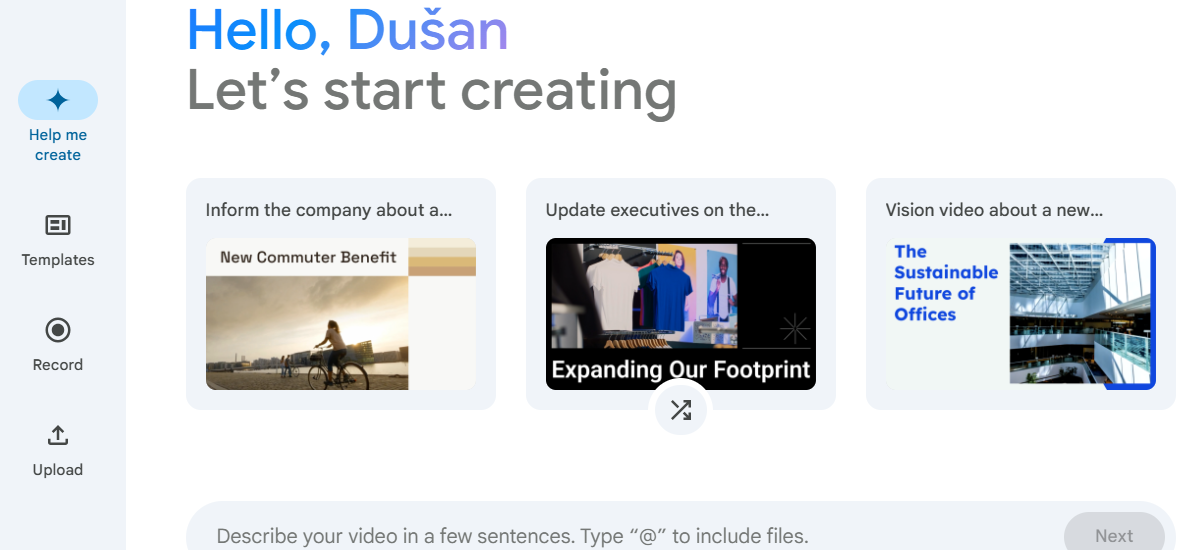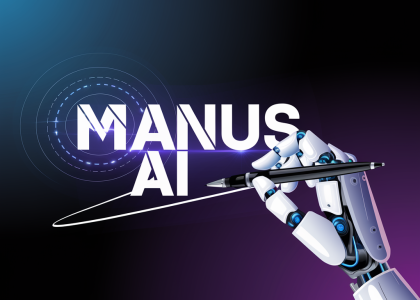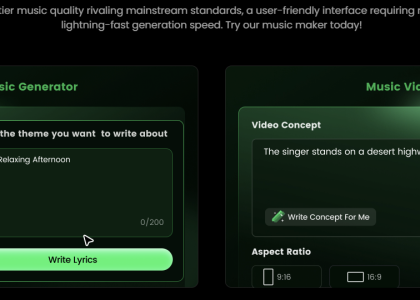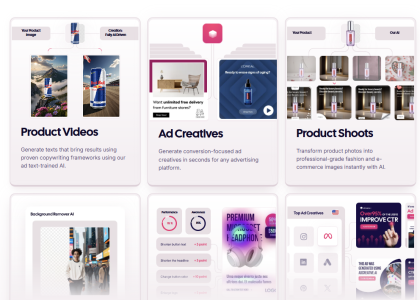You know how making a professional video used to be a whole thing?
Write a script.
Find stock footage.
Edit it together.
Record a voiceover (hello awkward mic voice).
Spend 3 hours tweaking transitions nobody cares about.
Well, guess what? Google just made all that disappear with one tool that feels like it came straight outta Tony Stark’s basement.
Introducing: Google Vids
It’s Google’s brand-new AI-powered video creation tool — and it’s basically what happens when Gemini AI goes to film school and gets really into productivity.
🚀 What the Heck is Google Vids?
Google Vids is like Slides on steroids. You give it a goal — like “explain this new product” or “summarize my report in a fun way” — and it builds a whole video around it.
✅ Slides? Done.
✅ Script? Written.
✅ Footage? Pulled from stock libraries.
✅ Voiceover? You can record it in the app.
Basically, Google Vids is:
Your creative team
Your editor
Your scriptwriter
Your voice actor
…rolled into one sleek, Gemini-powered AI machine.
And just like Docs, Sheets, and Slides, it all runs in your browser. No software. No drama. No crash-while-rendering heartbreak.
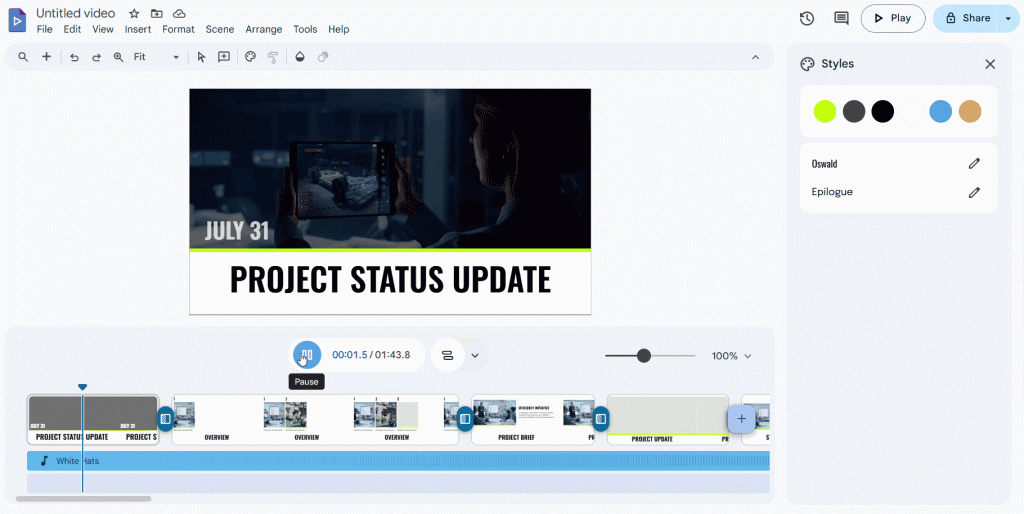
🧠 Why This Is a Big Freakin’ Deal
We’ve officially entered the age of “Click. Boom. Content.”
Before:
🕒 5 hours, multiple apps, probably a Fiverr gig.
Now:
⚡ 5 minutes, one app, no stress.
Educators, content marketers, founders, course creators — this is your cheat code.
Let me say it louder for the people in the back:
This is Canva + Final Cut + ChatGPT… all chilling inside your Google Drive.
🧪 How to Use Google Vids (Step-by-Step)
Yes, it’s actually this simple. Note that Google Vids is still limited in some areas just to users logged over through bussness accounts (Google workspace), education accounts etc.
✏️ Step 1: Choose Your Video Goal
When you open Google Vids, you’ll be prompted with something like:
“What kind of video do you want to make?”
Select from a list (promo, explainer, training, pitch, etc.) or type your own.
🧠 Pro Tip: Be specific. The better your input, the smarter Gemini gets.
🧩 Step 2: Let Gemini AI Do Its Thing
Now sit back and watch the magic. Gemini will:
-
Generate a storyboard
-
Write a complete script
-
Suggest a visual layout with slides
-
Insert stock video and images
It’s like watching a robot Spielberg at work.
🧰 Step 3: Customize It All
Once your draft video is generated, you can tweak everything:
-
Rewrite the script
-
Add or remove slides
-
Swap in your own images or footage
-
Record a voiceover directly in the app
-
Add background music or captions
It’s all drag-and-drop. And completely no-code.
🎬 Step 4: Publish & Share
When you’re happy, export the video and boom — it’s ready to drop on YouTube, LinkedIn, your next investor pitch, or your mom’s Facebook group.
🔥 Best Use Cases for Google Vids
1. Educators & Trainers
Create engaging lessons without needing an editing degree. No green screen required.
2. Startup Founders
Turn that pitch deck into a slick video for VCs or your landing page.
3. Social Media Managers
Pump out weekly videos faster than you can say “algorithm.”
4. Sales Teams
Create custom video proposals that actually get watched (and remembered).
5. HR / Internal Comms
Onboarding videos, company updates, birthday shoutouts. All with polish.
6. Course Creators & Coaches
Convert your written lessons into mini-video modules with zero video stress.
💡 The Bigger Picture: Google’s Master Plan
Let’s not kid ourselves. Google isn’t just being nice.
This is part of a bigger strategy — they want you to:
-
Write in Docs
-
Crunch in Sheets
-
Present in Slides
-
And now… Create in Vids
They’re building the entire content ecosystem.
It’s the Adobe Creative Suite, but free (mostly) and browser-based — and way less intimidating.
🧙 Final Thoughts
Look — the old world of video creation was for “experts.”
This new world? It’s for everyone.
Your job is to have the idea.
Google Vids’ job is to make it look like a million bucks.
Whether you’re a solopreneur or just tired of boring PowerPoint decks, Google Vids is your golden ticket to fast, beautiful video content — no burnout required.
🎥 So next time you think “we need a video,” don’t panic.
Just say, “Hey Gemini, make it magic.”