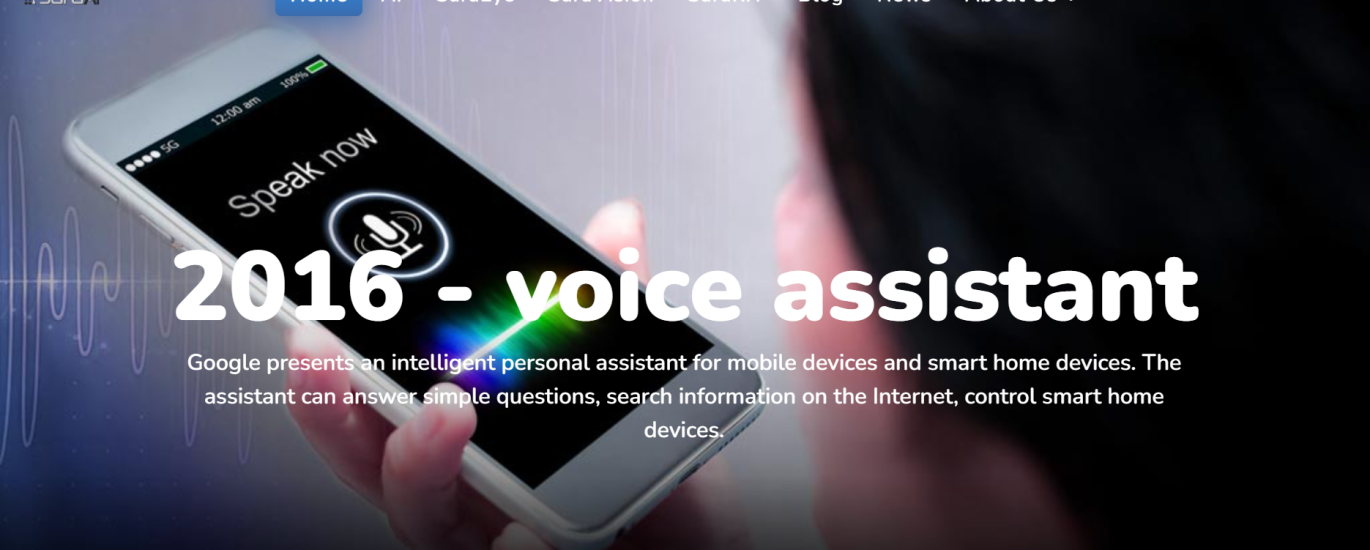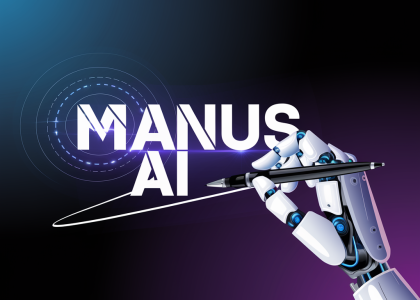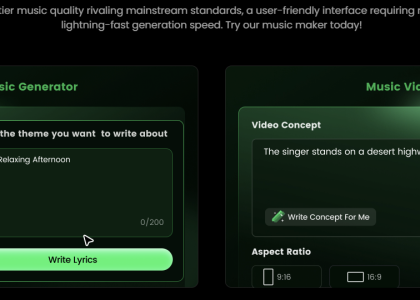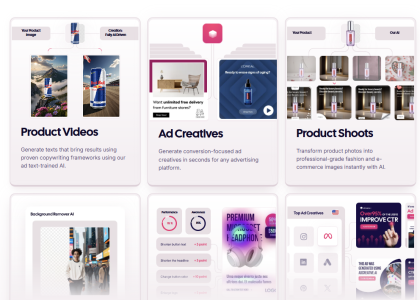Let’s be real — you don’t need another productivity app.
You need a personal army.
Meet SARA AI — your ultra-smart, always-on AI assistant who reads your emails, organizes your calendar, controls your smart home, and never takes a coffee break (unless you tell her to schedule one).
In short: she’s the executive assistant you wish you could afford, except now you can — and she lives in your browser.
Let’s break down exactly what SARA can do, how to start using her, and why your “Inbox Zero” dreams might finally come true.
🚀 Why SARA AI is Different
Most AI tools are like a vending machine: you put in a prompt, you get a snack.
SARA is a full-on concierge. She sticks with you, remembers what you said yesterday, and helps you run your life with continuity. She’s like a really, really smart intern… that doesn’t complain.
What makes SARA different:
Memory-based intelligence (she learns from every conversation)
Speed (real-time answers and lightning-fast tasks)
Automation (no-code workflows you can set up with voice or text)
Multimodal (talk, type, upload — she handles it all)
🛠️ How to Get Started with SARA AI — Step by Step
Step 1: Sign Up and Log In
Head over to https://saraai.com/en
Click that big ol’ “Start for Free” button. You’ll be asked to create an account.
(You can use Google login if you’re lazy like the rest of us.)
🔑 Pro Tip: SARA has a desktop and mobile-friendly interface. Use both — she syncs across platforms.

Step 2: Meet Your AI Twin
Once inside, you’re greeted by SARA. She’s friendly. Like… disturbingly friendly.
Start chatting with her like a human:
-
“Hey SARA, remind me to call John tomorrow at 9 AM.”
-
“Summarize this PDF I uploaded.”
-
“What’s the best AI newsletter in Europe?” (We both know the answer.)
SARA listens, responds fast, and actually remembers what you say.
She’ll even ask follow-up questions if your request’s a bit fuzzy.
Step 3: Integrate Your World
To unlock her full powers, connect your accounts:
-
Gmail or Outlook
-
Google Calendar
-
Slack or Teams
-
Smart devices (if you’re fancy)
-
Upload your files, folders, and even your daily existential crisis list
Now she’s got context — and she’s dangerous (in a good way).
Step 4: Try a Few Starter Use Cases
💌 Use Case #1: Email Overload Assassin
Got 300 unread emails? Ask:
“SARA, summarize my inbox.”
Boom. She gives you bullet points.
Want to respond to a tricky one?
“Reply to this politely saying I can’t join the meeting and suggest next week.”
She’ll write a Shakespearean-level email, just without the fluff.
📅 Use Case #2: Calendar Domination
Say:
“Schedule a call with Anna next Wednesday at 3PM for 30 mins.”
If your calendar is linked, she’ll block the time, send the invite, and throw in a meeting link. Like a boss.
🧠 Use Case #3: Your Second Brain
Upload your notes, articles, reports, or even a 200-page PDF.
Then ask:
“What are the top 5 insights from this file?”
“Summarize this and prepare a LinkedIn post.”
SARA acts like a personal research assistant that works for free and never asks for a raise.
📂 Use Case #4: Smart Home, Smarter You
If you’ve connected smart devices, try:
“Turn on the lights at 7 PM every day.” “Play jazz on Spotify when I start working.”
Suddenly, your house has vibes.
💬 Real-World Reviews: The Good, the Jazzy, and the Slightly Creepy
🔥 What Users Love:
-
“I talk. She acts. It’s like having a personal assistant without the HR paperwork.”
-
“The email and file summarization feature is a life-saver.”
-
“I haven’t manually scheduled a meeting in weeks.”
🧊 The Real Talk:
-
“She remembers everything. Like… everything. Creepy but useful.”
-
“Sometimes I ask for a simple thing and get a TED Talk. But hey, it’s educational.”
-
“It’s hard to go back to regular life once you SARA.”
🧪 Who Should Use SARA?
✅ Busy professionals drowning in email
✅ Solopreneurs who want a chief-of-staff (without payroll)
✅ Students juggling files, notes, schedules
✅ Anyone who says “I wish I had more time”
🧨 Final Verdict
SARA AI is not just a tool — she’s an upgrade to your life.
-
Want to be more productive? She’s got you.
-
Want to be more organized? She’s already five steps ahead.
-
Want to sound smart in your emails? She’s practically ghostwriting your brilliance.
Sure, she might talk too much sometimes and remember everything, but if that’s the price of peak productivity, we’ll take it.
🎁 TL;DR
-
SARA AI = Smartest AI assistant on the block
-
Reads your emails, summarizes your life, automates your chaos
-
Easy to set up, scary-good memory
-
Ideal for anyone who’s tired of digital clutter
Try her today, before she becomes self-aware.
🔗 https://saraai.com/en