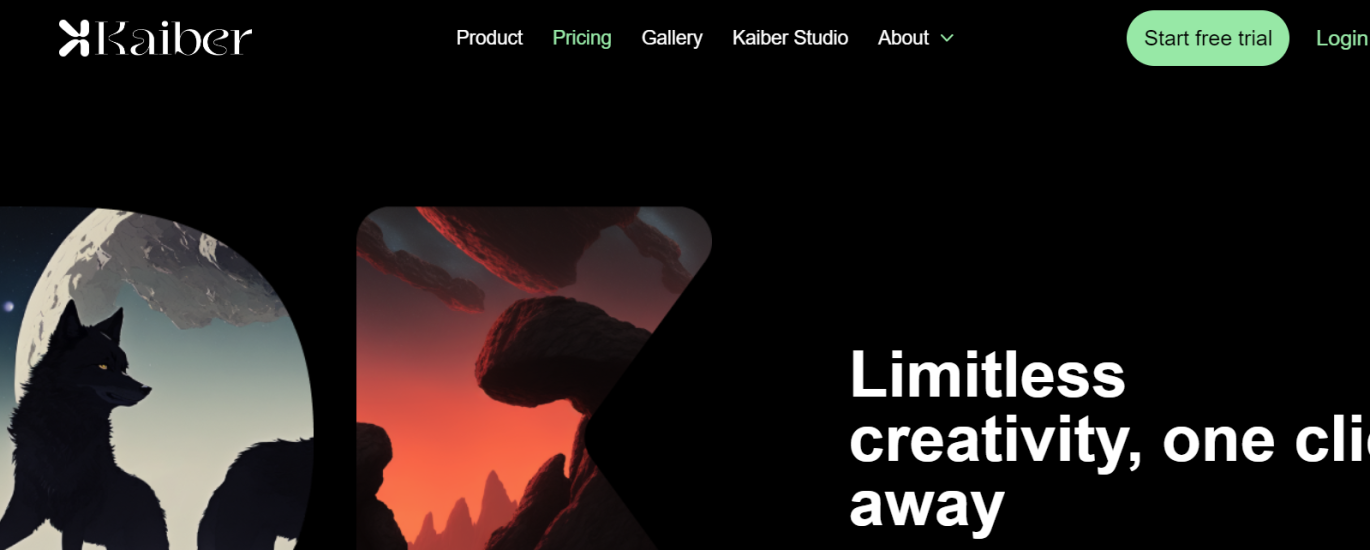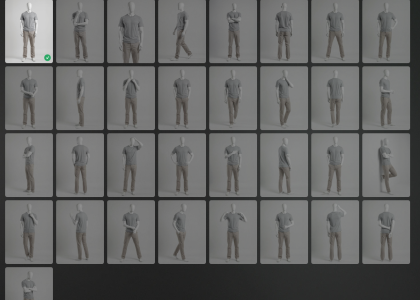|
The popularity of videos is not decreasing, so it doesn’t come as a surprise that there are so many AI apps that help you create stunning videos for different purposes. Kaiber.ai is an AI-powered video generation platform that empowers users to create stunning visuals with minimal technical expertise. |
||
|
Signing Up for Kaiber.ai |
||
|
||
|
||
|
When you sign-up you get 60 coins or free credits to start exploring what Kaiber has to offer. Otherwise there are quite different options to paid versions. |
||
|
Pro: |
||
|
● User-friendly Interface: Kaiber boasts a clean and intuitive interface, making it accessible for both beginners and experienced creators. |
||
|
● Text-to-Video Generation: Craft videos entirely from text descriptions, allowing you to express your vision without needing extensive editing skills. |
||
|
● Style Customization: Choose from various art styles to match your project’s theme, from classic paintings to futuristic landscapes. |
||
|
● Multiple Generation Options: Kaiber offers three video generation methods – Flipbook, Motion, and Transform – catering to different creative needs. |
||
Case scenario: |
||
|
We wanted to try out what Kaiber has to offer. Firstly, we decided to try out Motion. We decided to go with pretty basics. We uploaded our logo and decided we wanted a cinematic video. And voila. Generating the video took quite some time, but the result was quite fun. It took the logo and gave it some motion. It took 30 coins, and the video can be downloaded with the Kaiber logo on it; it is 6 seconds long. Afterward, we wanted to try something different, and that was to upload a video that we had and give it a new look. We wanted to try the transform option, so we selected samurai options and styles. We got to see the preview but did not have sufficient coins to try to the fullest. |
||
|
Cons |
||
|
||
|
||
Verdict |
||
|
Kaiber.ai is a cool-looking tool for creating visually captivating videos. It’s particularly suited for social media content creators and anyone looking to add a creative spark to their projects. However, we didn’t like the part where generating video took quite some time (there are quite faster apps available). We liked the beautiful animated images that he did but it is not something we have not seen before. The trial version is very limited, and it is hard to see the capabilities of the tools without cashing upfront. So, overall, we give it a weak 2.5/5 on the LMAI scale. |