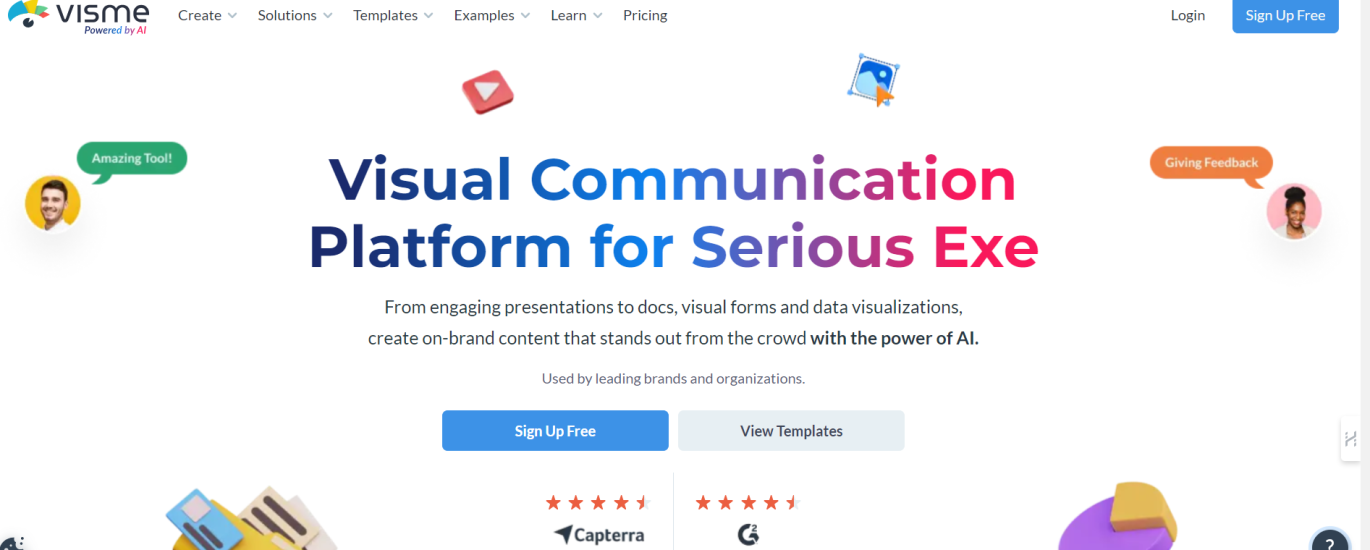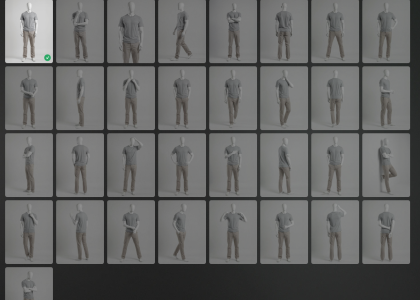Visme is a graphic design application that allows you to create a variety of visual content, from presentations and infographics to social media posts and videos. It is available as a web app and also has mobile apps for iOS and Android. | |
Visme offers a wide range of features. So you can choose from some templates. It provides quite a large library of pre-made templates that you can use to get started on your project quickly and easily. These templates are available for a variety of different content types, such as presentations, infographics, and social media posts. There are also stock assets that you can choose from. There are also design tools that you can find and use to create and edit your personal visuals. These tools include things like text editing and image editing. Like Canva, Visme also offers collaborations. So you can collaborate on projects with other people. This means that you can share your designs with others and allow them to edit. | |
Here are some of the things you can create with Visme: | |
| |
Getting started: | |
| |
| |
Our case scenario: We wanted to try to post images on FB with an AI designer. We said that we wanted to make an FB post about AI tips and tricks. We wanted an image to represent technology and to have three main colors. We chatted for a bit and then asked what style we liked the most. „Choose a style on the right panel (p.s. I will adjust all the content and graphics for you!“ Visme told us. After we chose a style, it took less than a minute to generate an image. We tried to customize it, and it worked quite well. But when we wanted to download it, we could not do so unless we paid. We had the option to share it online. Here is our link. It was quite easy and had good animation, but we do not like the fact that you can not download it. | |
Visme offers two paid plans: Starter and Pro. The Pro plan is more expensive at $24.75 per month compared to Starter at $12.25 per month, but it comes with many additional features. | |
If you need more storage, customization options, advanced features, and offline access, the Pro plan is a better choice despite the higher cost. If you are on a budget and basic features suffice, then Starter might be suitable. Both plans offer significant savings when billed annually. Also, they have a support center and video tutorials that you can watch and learn from. | |
Verdict | |
Overall, Visme is a versatile design tool that we liked pretty much and can be used to create a wide variety of visual content, but if you want to download it, you need a paying account. We feel it is a really good alternative to Canva, but you can download your work there for free. If you are not on the budget, definitely try it. The easy-to-use interface makes it a great choice for those who are new to graphic design, while the powerful features will appeal to more experienced users. On the LMAI scale, we would rate it as 3/5. |