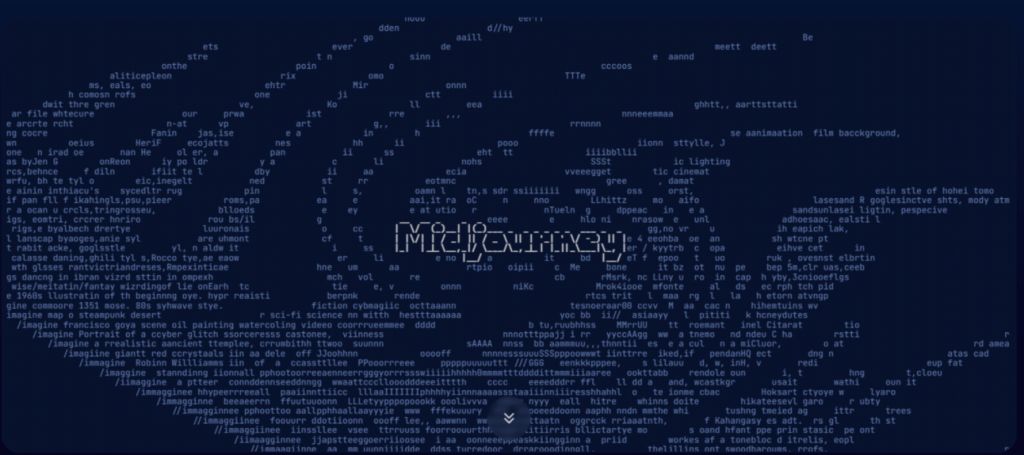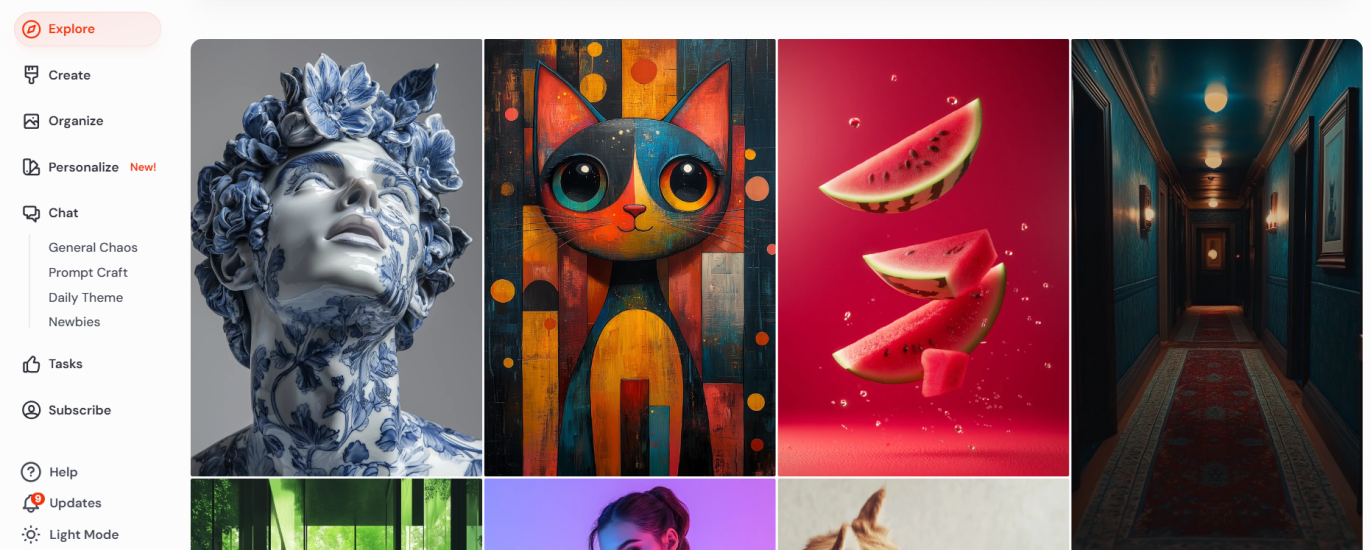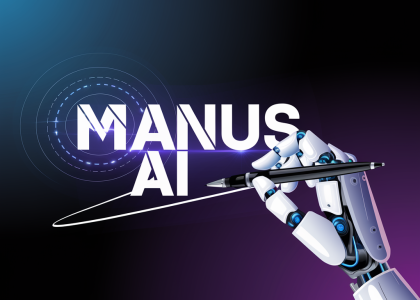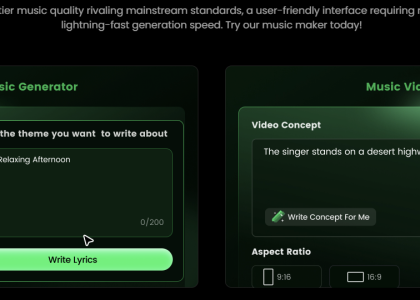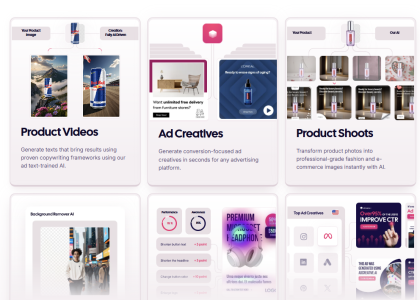Midjourney is an advanced artificial intelligence platform designed to generate realistic and high-quality images based on user input. Leveraging state-of-the-art generative models, Midjourney can create stunning visual content across various categories, including landscapes, portraits, abstract art, and more. You know that feeling when you’re writing a report or just editing your company website and you need a quick free image to make the story complete? Midjourney offers a powerful toolset to bring your ideas to life with ease. |
Step-by-Step Guide to Using Midjourney: |
1. Visit the Midjourney Website: Go to the official Midjourney website to access the platform. |
2. Sign Up or Log In: If you’re a new user, sign up for an account using your email address or log in if you already have an account. |
3. Choose Image Category: Select the type of image you want to generate from the available categories, such as landscapes, portraits, or abstract art. |
4. Input Parameters: Customize the image generation process by providing input parameters such as style preferences, colors, and any specific details you’d like to include in the image. Like “Create an artistic painting of a baby giraffe in custom framing.” |
5. Generate Image: Once you’ve entered your preferences, initiate the image generation process by clicking the “Generate” button. |
6. Review and Refine: After the image is generated, review the result and refine it further if necessary. You may have options to adjust parameters or make additional tweaks to achieve the desired outcome. Try “Add some yellow background and frame, to look as it is on a wall in a modern office.” Or/and “Create it in Andy Warhole style.” |
7. Download or Share: Once you’re satisfied with the generated image, download it to your device or share it directly from the platform to social media or other channels. |
8. Explore Advanced Features: Delve deeper into Midjourney’s advanced features, such as style transfer, image enhancement, or batch processing, to further enhance your creative projects. |
9. Provide Feedback: Share your feedback with the Midjourney team to help improve the platform and tailor future updates to better meet your needs. |
10. Experiment and Have Fun: Let your imagination run wild and experiment with different settings, styles, and techniques to unleash your creativity and discover unique visual masterpieces with Midjourney. |